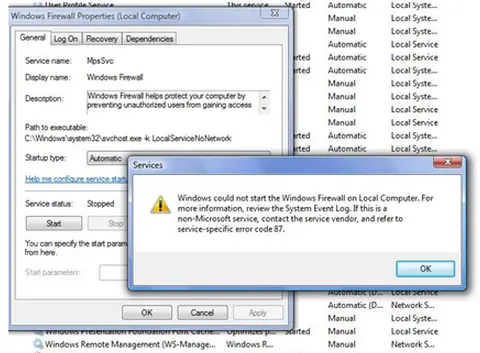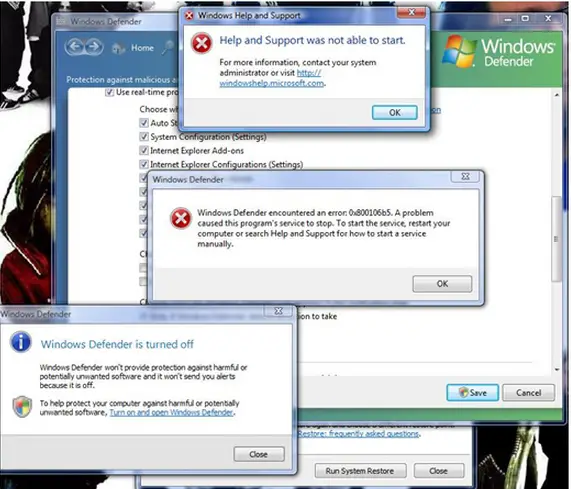Multiple problems with Windows Vista

I am really pissed off because there are a lot of things going wrong with my Windows Vista PC. This has been giving me a lot of headaches. To give you details let’s start the story when I had PC Tools like Spyware Doctor, Anti-Malware:Malwarebytes, Fake Anti-Virus 1.64, McAfee etc. I removed all these softwares including the malicious virus. As of now, I do not have any other program installed because I removed all programs that were about to expire the subscription and the programs that are purchasable. I think my issue started after I removed all the programs I mentioned.
A windows error: 0x800106b5 keeps on appearing on my screen. I am also unable to run Windows Defender because every time I try to do that, a pop-up message appears saying "Windows Defender is turned off. Windows Defender won't provide protection against harmful or potentially unwanted software and it won't send you alerts because it is off. To help protect your computer against harmful or potentially unwanted software turn on and open Windows Defender."
When I tried to visit a site, the page loaded very slowly. I checked my internet settings and went to a network but unluckily the connection status of the network is unknown. I was quiet amazed because a message appeared and it said "Your computer is running normally." I was quiet amazed on that message because my network connection was not functioning well. Even the dependency service or group was unable to run. Also, when I right clicked and chose "Connect to a network" it said, "Windows cannot find any networks". What is more frustrating is that the Windows Defender stopped and error appeared saying "Service has stopped. A problem causes this program's service to stop. To start the service, restart your computer or search Help and Support."
I tried to find a solution and ended up rebooting my PC and logged in to my user account hoping it will make a difference. A strange thing happened because the welcome message stayed for quite a long time and it used to be not like that. Normally, it immediately takes me to my desktop. After the welcome message my computer monitor turned to black and for the next 5 minutes, it finally took me to my desktop and everything worked fines. On my Taskbar, a message keeps on appearing every time I turn my PC on. That was the first time I encountered such message. The message says, "Failed to connect to a windows service. Windows could not connect to the System Event Notification Service. This problem prevents limited users from logging on to the system. As an administrative user, you can review the System Event Log for details about why the service didn't respond." I waited for a while but it didn’t give me an error code.
I also tried to go to the Microsoft’s Help and Support but I am unable to do that because I got a message that says, “Help and Support was not able to start. For more information contact your system administrator or visit "https://www.microsoft.com/en-us/windows" I tried to visit the website being advised and found this: https://support.microsoft.com/en-us/help/555962 but when I typed in the commands it came back with the message saying "WMI repository is consistent."
I tried to change some settings under Automatic Updating of Windows Security Center but a message appeared saying, "Install updates automatically (recommended)." So I clicked onto it but nothing changed. And also, there were four options in Windows Security Center under Security essentials which included Firewall, Automatic Updating, Malware Protection and Other security settings. All of the settings of the four options were fine aside from Automatic Updating.
Everything is set on Automatic and Started after I went to the services. Windows Firewall is included on that setting which is quiet strange because the service status has stopped. When I pressed Start a message appeared saying "Windows could not start the Windows Firewall on Local Computer. For more information, review the System Event Log. If this is a non-Microsoft service, contact the service vendor, and refer to service-specific error code 87." I tried to go to the Advanced Security tab of the Windows Firewall and got a message "Windows Firewall with Advanced Security snap-in failed to load. Restart the Windows Firewall service on the computer that you are managing. Error code: 0x6D9."
I have attached screen shot images of the problem. I have been run out of ideas on looking for a solution to these problems. I hope these pictures may help solve my problem.
I know that my message is quiet long but I need to be in details for you to understand what might be the cause of all of these. Any help from you guys will be greatly appreciated. Thank you.