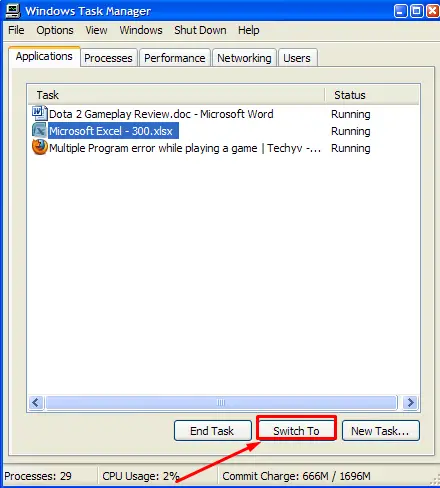Multiple Program error while playing a game

Hello,
I am trying to play a game but I can’t open this, when I try to open the game every time, I received an error message which says “You cannot use multiple instance of program at the same time”. I couldn’t sole this issue. Help me to resolve this matter.
Thanks.
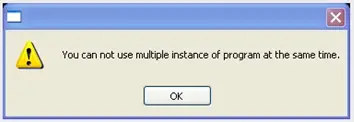
You cannot use multiple instance of program at the same time.