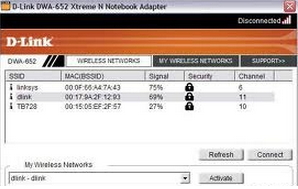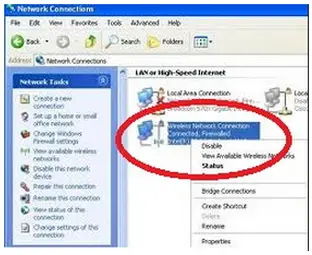Asked By
Adams King
350 points
N/A
Posted on - 05/28/2011

I bought a new wireless adapter two weeks ago. I followed the instructions and successfully installed the adapter. Everything worked fine until yesterday. It started giving error messages and now it won’t work. It gives out a steady red light all the time and the PC notifies me that the adapter is not connected, which is true. I have cleared the cache, tried it different USB port but the problem remains unsolved.
I concluded that the adapter was the problem and I bought a new one, Belkin Wireless G Plus MIMO USB Network Adapter – F5D9050. I installed it as per the instructions. Everything seemed to be functioning normally until I tried to configure the connections.
The wireless adapter seemed to be doing nothing. I checked the device manager and it showed me the adapter was working fine, no errors. I uninstalled it, reinstalled, tried different ports. The LED light starts blinking, an indication it was picking up signals which was never the case, maybe it was an indication it was receiving power.
I borrowed a friend’s D-Link DWA140 USB 802.11n Adapter – DWA140 wireless adapter and tried to install it. The installation completed and then went directly to connection and I get this error message.
"Wireless Adapter not found!
Please insert the adapter now."
I think that the problem is my computer, not the adapters.
I'm running a Sony VAIO with Windows XP Media Center Edition.
If there is any information you need to know, just ask. All I need is help guys.
Thanks.
My computer won’t recognize wireless adapters.
Answered By
d14nmufc
0 points
N/A
#106501
My computer cannot recognise wireless adapters

I read the issue so it’s happening at PC and he jumped to the conclusion his machine error. Actually, this kind of scenario could be various possibilities.
He has two new wireless adapters which not able to use in his machine plus also friend’s one. Actually the 1st step he needs to try out his new device on the different machine (another desktop or laptop), if still having the same issue probably he need to change the wireless device at the shop.
Let’s say when he put into another machine and its work, the issue persists at his PC. He needs to check in his bios either the wireless setting has been enabled or not. Normally he need to check on the advance option inside bios setting to enable it if it’s disabled, if bios has been enabled then he need to check the 2nd step which is:
-
Uninstall the software from the control panel.
-
Go to the device manager and show hidden devices (under the view menu). Uninstall the wireless adapter and other wireless device installed.
-
Go to Run and type Regedit. When new windows pop up try to search the driver of the wireless adapter and delete it.
-
Reboot the computer.
-
After your computer finally boots up, plug back the wireless adapter and wait until windows configuration wizard pop up. Once it's up, just click next and next.
If 2nd step doesn't work out then he should try the last one. Set up it at laptop, if you never try it before. If it’s working properly then the issue comes from its software. The main difference between computer and laptop is that the laptop already has a built in wireless adapter, so I think even you plug the wireless adapter your laptop will be able to identify it easily.
It seems like the connection wizard cannot detect this wireless adapter on startup at PC but if you have other wireless adapters as well it will detect them instead. I searched from the internet to solve this issue and he should try to download and install other wireless network managers.
Last but not least, try to update the driver of wireless adapter from the internet. Any drivers which need to be updated from the internet must match with the current version of the OS. In this case, the issue at wireless adapter; different brand of it must have different specification that not all OS able to support it.
So the best thing before you download or update the driver, must check either your machine or system able to run it without any issue. On the different way called compatibility.
For some reason, sometimes it does happen also due to hardware failure.
So that’s why we need to check from a different machine.
My computer cannot recognise wireless adapters

How do you conclude that the wireless adapter is not found?
Where did this message is showing?
These are my few questions. Once wireless adapter is installed, it does show in the device manager then definitely the adapter is installed properly.
Some wireless adapter uses wireless utility to configure a wireless connection instead using the standard Windows Wireless utility.
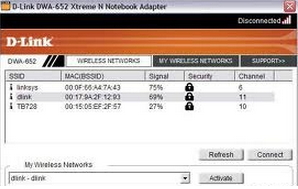
Check the radio button in the adapter, and do right click on the wireless icon on the button. If there is no wireless adapter, go to the Network Connection and check if Wireless Area Network is enabled.
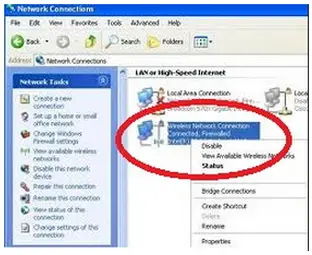
These are the crucial steps needs to check, if the adapter is enabled.