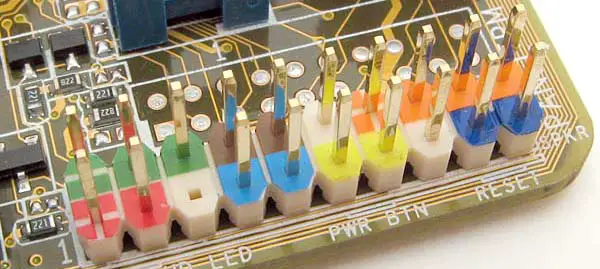Hello,
I am having some problem with restarting my computer. Each time I switch on the power the power indicator shows that it is getting power but there is no sign of restarting the PC in this case what are the alternative solution for the problem. I do not know if there is any other problem that could have caused it. Either case someone please help me out of the problem.
Aldrin rechards
My computer is not restarting-the power is still on

Hi, Aldrin,
First thing you should ensure that all your power cords are connected properly, if its not working then you should try connecting your CPU using another set of plugs as it would be easier to tell if the problem is caused by the power cords.
If your machine is powering up then you should check your video cards, if both doesn't help then you should try taking it to a computer specialist as it may be an internal problem with your system.
My computer is not restarting-the power is still on

First you need to check are your front-panel connectors well set. Turn off your computer. Open your computer case from the left side (when looked from the back side). Look for front-panel connectors (consult manual for your main board).
That should look similar to this on below picture.
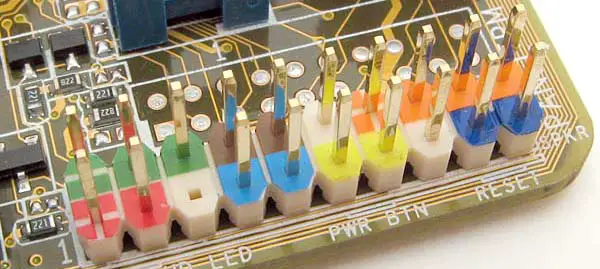
Take a screwdriver and turn on your computer.
Touch with screwdriver two pins under the restart label (on this picture those are two blue ones on the right side, but you should check your manual to see what are correct pins). If your computer restarts well, it means that your front-panel cable doesn’t work. You should take your computer case to some service to replace it.
If your computer doesn’t restart even when touching pins with a screwdriver, you should check your Power Supply. Borrow someone else’s Power supply and repeat these steps.
If your computer doesn’t restart even with other Power supply, then your motherboard is malfunctioning. Bring it to computer service for assessment.