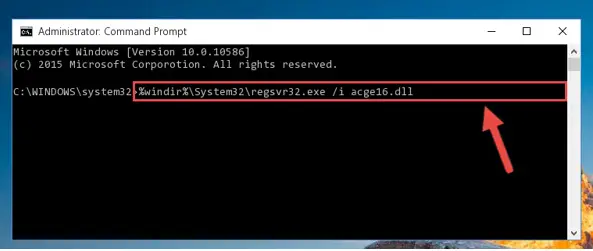My Computer Throws The Acge16.dll Error



The acge16.dll error message ‘The file Acge16.dll is missing’ and ‘Acge16.dll not found’ comes from the computer on the occurrence of this error code. The Acge16.dll file is a dynamic link library for all Windows operating systems. The file size that is available on the internet is 0.92 MB, and it is free of cost. The file is developed by Autodesk Inc company, and it is available for all types of operating systems. The methods to fix the acge16.dll error are as follows:
Method 1:
Install the acge16.dll file to the Windows System folder.
The downloaded file will be in zip format, so the user needs to unzip the file and then paste it to the directed location in the system ‘C:\Windows\System32’ folder.
Method 2:
Copying the file to the Software File Folder.
Method 3:
Clean reinstallation of the software.