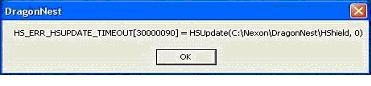Asked By
Jerry Lee
0 points
N/A
Posted on - 10/21/2011

Hi,
My Dragon Nest stops suddenly and generates following error messages. It is happening from last few days.
If you know the way to solve it, please let me share. I have consulted with my friends regarding the occasion, but no one could give me the proper solution.
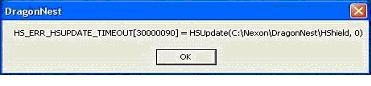
DragonNest
HS_ERR_HSUPDATE_TIMEOUT[30000090] = HSUpdate(C:NexonDragonNestHSheild, 0)
Thanks,
Lee
Answered By
lee hung
75 points
N/A
#94995
My Dragon Nest stops suddenly

Hi Jerry Lee,
I will suggest a number of options that you may want try to fix the problem with your dragon nest. First try uninstalling it and reinstalling it again. To uninstall, just to the control panel and click uninstall, thereafter run the setup to install it again.
If the problem still persists, try restarting your internet connection, if you using a modem just restart it from your computer but if you are using cable you have to restart the router.
Otherwise, check the status of your firewall and antivirus. Try turning them off, they be blocking the execution of dragon nest.
If you are launching the game using dragonnest.exe, it may be the one causing the problem. Try launching the game using the shortcut on the desktop, which will lead you to the website where you will click the launch button.
Hope this helps.
__
Regards,
Lee Hung.
My Dragon Nest stops suddenly

You need to run the windows XP service pack 3 in compatibility mode.For that first go to the xD and then click DN then go to properties, compatibility. I feel this problem will be gone in the compatibility mode and that is going to help you. Hope this solves your problem.
Waters Magner