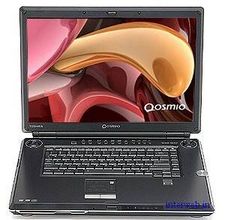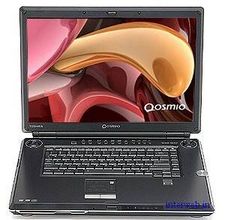Asked By
sajeeb78
0 points
N/A
Posted on - 10/06/2011

Actually I don’t know what happened in my DVD player on my laptop. There some can read and some not, specially it can which cds color is blue. So in this matter what I have to do? By the way its laser is ok and its DVD writer too.
My dvd can’t read the file.

Dear Sajeeb,
The DVD is very sensitive device as it contains the sensitive lens that emits laser light to read/write data. Blue color Disk is not genuine, it is written. Genuine disk color is white. You described that your writer is working well but some disks can not read. Please check the disk that is not accessed by DVD whether it has scratches or not. Scratches interrupt the sectors of the disk that contains data. Due to scratches, DVD may not be able to read data from disk.
Lens of the DVD may contain the dust particles, you must clean it with LENS CLEANER DISK or by opening the DVD ROM.
Another Important thing is that, the disk which you are playing, must have the data that can be secured and without error. Means that the disk must be written in a proper manner. Disk's Sectors must be safe and don't have scratches.
Weakness of Lens is the main issue not to read any disks. Clean the Lens with Soft Cotton.
My dvd can’t read the file.

It depends on what kind of DVD ROM it is.
The main question for your DVD is if it's only for reading DVDs and not the CDs. There are Optical Drives in the past that can only read a CD and only read DVDs but now it is standardized can read both types of storage device.
Check the solutions below:
Solution 1: Check first the type of optical drive, if the label says it DVD only with no Compact Disk label then that's your problem there.
Solution 2: You use a CD cleaner to clean your lens it might be dirty for some reason and needs to be cleaned.
Solution 3: If you know how to fix it then go and do it, but I suggest bringing to a person that knows how to fix Optical Drives.
Answered By
Ana Lee
0 points
N/A
#127999
My dvd can’t read the file.

Maybe your CD is pirated try to put another CD in your DVD player if you read all the flesh. If you do not really work might something wrong with the DVD player on your laptop. You also better checked your laptop might there something wrong.Then your problem will solve.