My favorite Chrome OS Recovery Tool has encountered an internal error

Hi Experts,
My favorite Chrome OS Recovery Tool has encountered an internal error.
I go through the log files mentioned in the error message but found nothing. Look at the error message below.
How can I get a remedy of this issue?
If you have any idea, please help.
Thanks in advance.
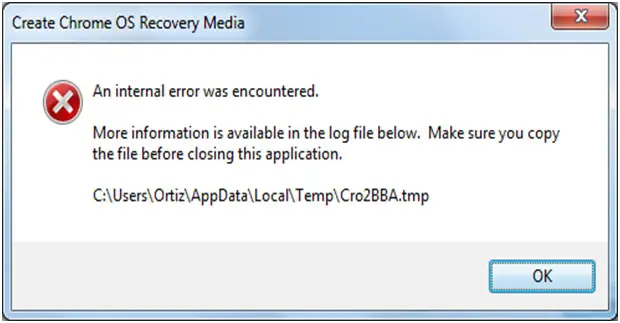
Create Chrome OS Recovery Media
An internal error was encountered.
More information is available in the log file below. Make sure you copy the file before closing this application.
C:UsersOrtizAppDataLocalTempCro2BBa.tmp












