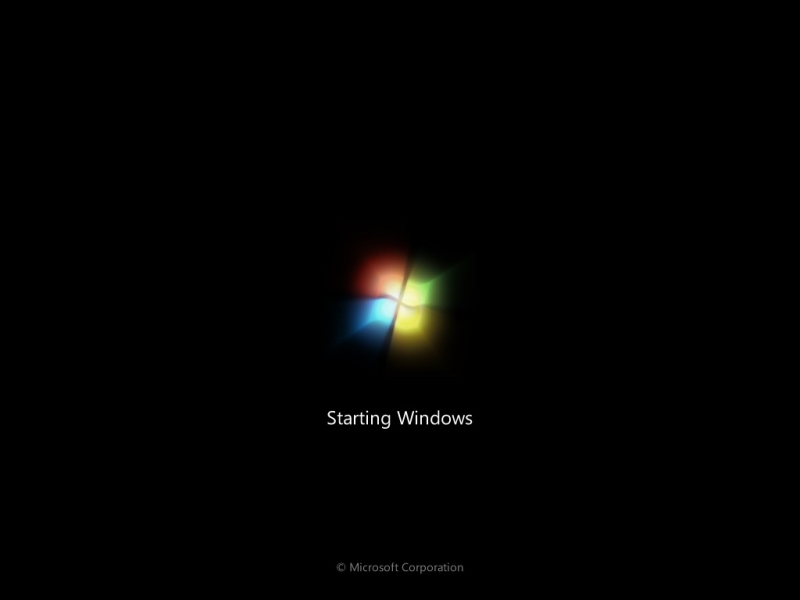My Gateway desktop got stuck at startup
Asked By
0 points
N/A
Posted on - 07/09/2014

Hi,
I am using Gateway ZX6980 desktop with Windows 7 and it was working fine.
Recently, after doing a windows update, I started getting an issue where it will get stuck during startup and show message "Please wait" for hours. I have tried different ways and nothing worked. I have restored it to factory settings and then it started working fine. But, when it came to Windows Automatic Updates, again same thing happening. It got stuck for 5 hours on Configure windows and now stuck at please wait message like before. I am not finding any other way to try.
Can somebody suggest me how to proceed further? Thanks in advance.