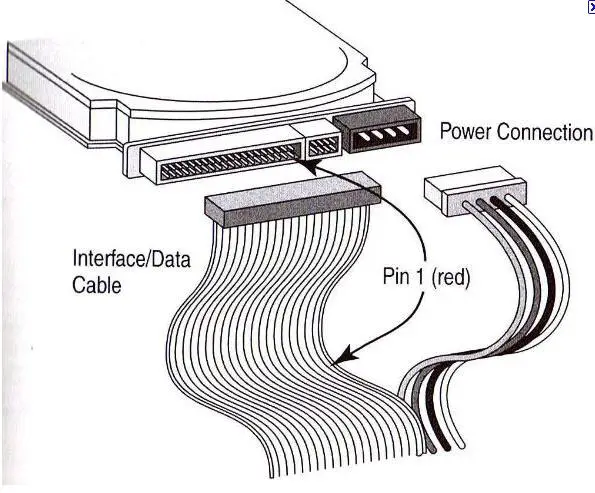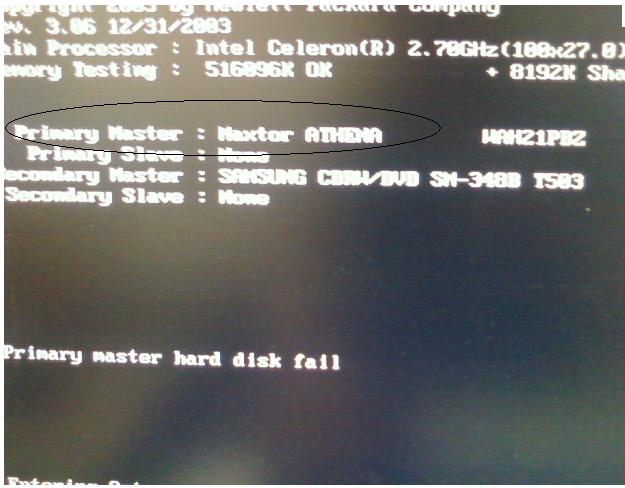Hey there. I just recently bought a second hand computer that was supposed to be disposed of one of our neighbors, but then I decided to buy it. They said it has some minor issues, and in addition, they really want to buy a new one instead. I heard it was just assembled, but who cares?
As long as it will not cost me much, that’s perfectly fine. Now, I am getting this IDE not detected error in the computer. I do not want to touch anything yet as I am scared I might mess up. Anyhow, if somebody can let me know what seems to be the problem, I’d be glad to know. I would like to lists of things I can check on my computer to fix this.
Appreciate your comments.
Computer could not detect IDE

Hello Sharon Builder,
You want a list of things that need to be checked, you can check up those things-
-
HDD connection
-
Pull up the ram and put them down
Set up the hard drive the motherboard perfectly. Make sure your power supply to the hard disk is okay. If not then correct them.
Computer could not detect IDE

Hi Sharon,
Looks like you don’t have enough knowledge in computer, but don’t worry your problem is just easy as a piece of cake.
You said that the IDE is not detected by the system, then all you have to do is unplug the CPU case in your power outlet, open the CPU case and locate your hard disk, it should be like this,

Then remove the IDE cable in the hard disk and also the power cable like this image,
After that replace the IDE cable with new one attach it to the hard disk and the other end attach it to the motherboard, don’t worry about placing it incorrectly because it has a mark on the slot where you are going to attach the cable, if you think that it doesn’t fit in then you must be putting it wrong, just reversed the cable so that it will fit in the same in the motherboard.
After you attach the IDE cable, plug in the power cable in the hard disk as well.
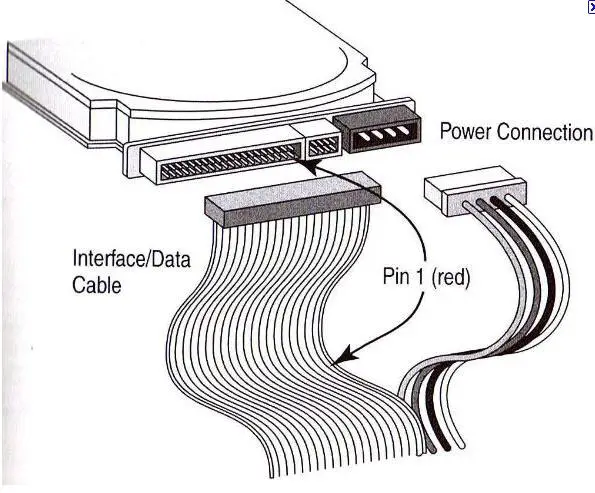
Now when all done, plug the power cord in your PC and boot up the PC and look carefully if the system detected your hard disk just like this.
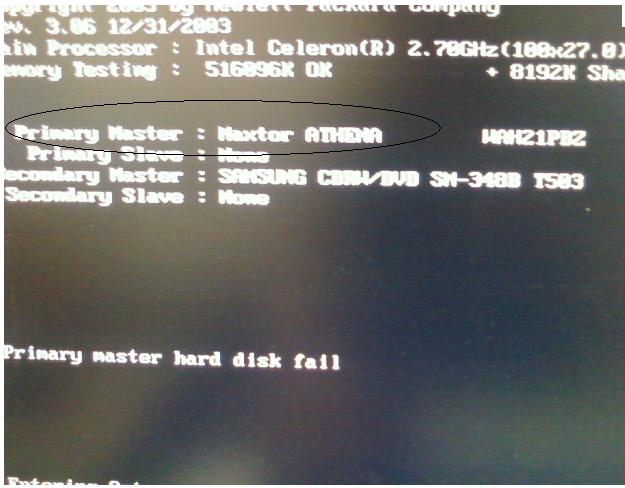
If not then repeat the process and used the available IDE slot from the motherboard, and restart your PC again.
If the hard disk still didn’t recognize by the system then go to a technician and let him test the Hard disk if it’s still working, if the hard disk is still working then the problem is on the motherboard.
But before buying a new one test it first , just use another hard Disk and attach it to your CPU case and boot up the PC, if still doesn’t find any hard disk then its confirm that the problem is your motherboard.
Hope this can help.