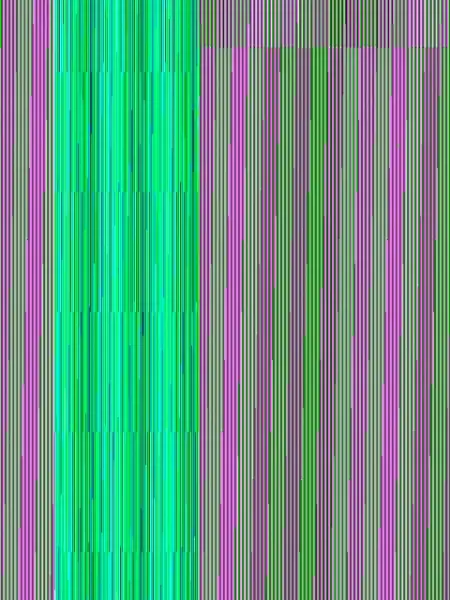Hi,
It is an Apple iPhone 4 with 16 GB memory. Everything is okay. Sound, Internet browsing, SMS email etc. all are fine. But one thing is giving me pain for a week. My camera does not work. When I try to take a picture, some green and pink lines appear on the screen.
This is a second hand phone, and I have no warranty card, so that I can go to customer support center of iPhone.
It is bad luck for me that I bought it second hand.
I tried my best to repair, but it is not working. Now if I want to repair it, I must pay service charge. But I think, if anyone can advice me without cost, it will be better.
This is the screenshot:
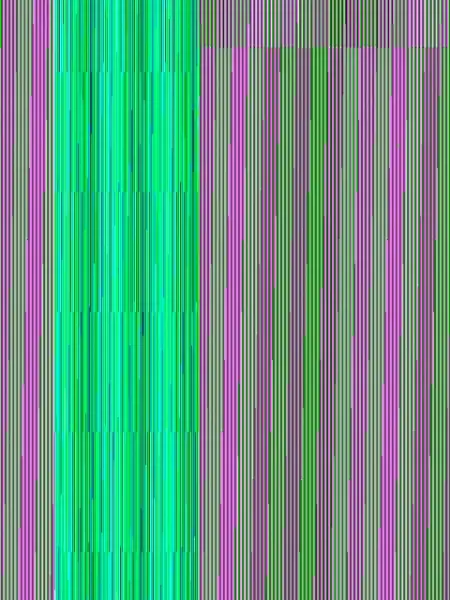
Answered By
Austain
10 points
N/A
#107770
Camera does not work on my iPhone4

Hello,
Well I can see that your not having a good day with your iPhone. Well I have seen that many people face the same problem regarding the camera. But it causes due to some reason. As you said it’s a 2nd hand iPhone that’s why I’m little bit doubt about its function.
Here some the possible solutions. So try them out.
1. First of all, I need to know whether you have dropped your iPhone or maybe there were some damages to the phone. The problem may occur due to this. And another thing, is that at the time of purchase, was your camera functioning properly? I hope it was working at that time. May be some damage in the camera lens caused this problem.
2. Sometimes this type of problem occurs, when you use a lot of applications like useful or not useful software, games etc., at the same time or installed in you iPhone. This may cause the phone not to work properly or your camera. Delete as many applications as you can and make space, for the system file to operate properly. The camera may work again.
3. Another way is to Reboot or Reinstall your iPhone. It will help your iPhone to operate again and also you memory will be out of data and unnecessary files. After giving a reboot, you have to hold the power button and hold it unless the slider comes to power your Camera. Now see if the camera works or not.
4. Another suggestion is that you might re-launch your applications. Most of the time it so happens that when you re-launch the applications it gets back to the first position of the iPhone. Sometimes the application can be jammed. Doing this may help you out.
5. Reinstall all the application. See if all the previous applications are deleted properly or not. Install your Apple Camera Application now. Check for the update. Doing this may help you out.
6. Another way to is to try the “restore” Option. This will help you get all the previous data as they were. This is a troubleshooting method according to iOS or which is iPhone Operating System. But it may make the icons rearranged. So think before you do the restore option. Now check out your camera. It might work after the restore of you iPhone. Try it.
Try them out.
Regards.
Answered By
nes_nes
0 points
N/A
#107771
Camera does not work on my iPhone4

Hi Morgan,
I know it is very frustrating because I have experienced same problem before with my iPhone, and what I did is to follow these guides:
1. First, we need to know if this happens only using the main camera, so try using the front camera to see if the same error occur.
2. We need to make sure that the camera lens is clean. To clean, we need to make use of a microfiber polishing cloth.
3. Make sure that the lens is free from any obstructions.
4. If you are using a case, try to remove it because third-party cases can interfere with the autofocus/exposure feature and the flash, especially if you have image-quality issues with photos.
5. Turn your iPhone off and then back on.
6. When adjusting, the image may temporarily go in and out, so make sure you tap to focus the camera on the subject.
7. When focusing, you need to remain steady eespecially with still images. The camera automatically refocuses to the center if you move too far in any direction. And with videos, before you begin the recording, you need to adjust the focus, because you can no longer readjust after the recording begins.
Hope this will help.
Nes_nes