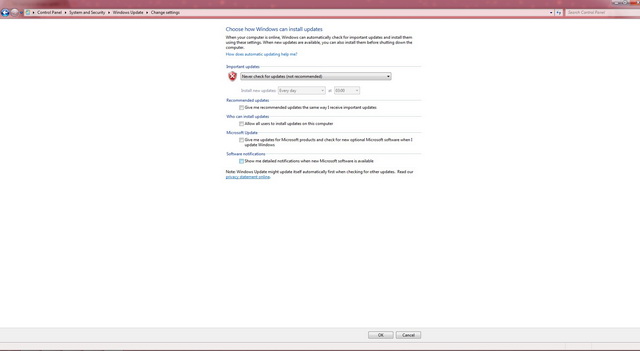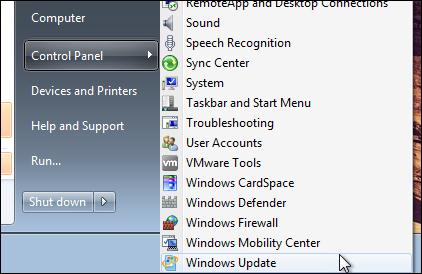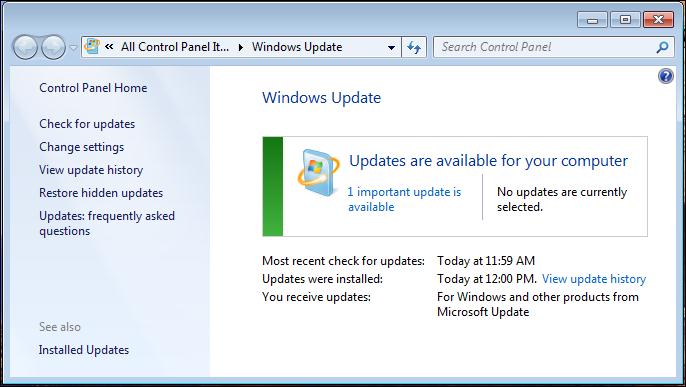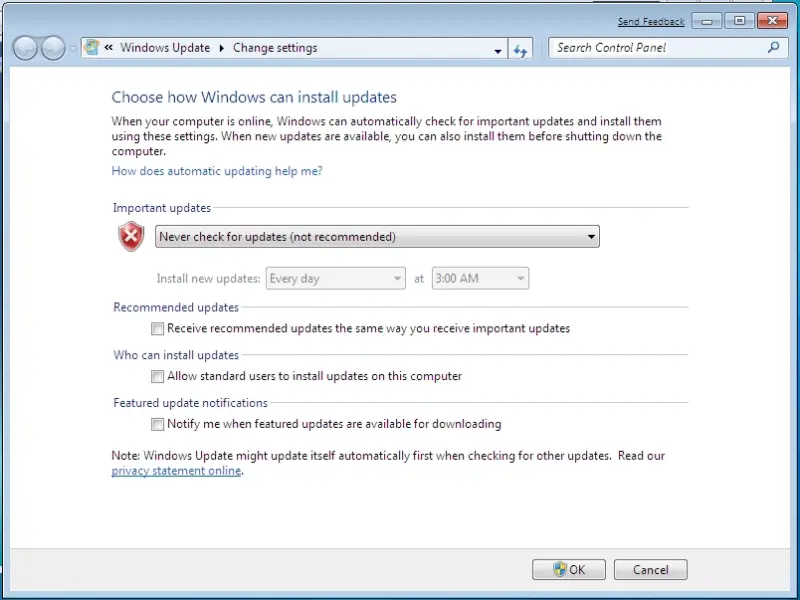My laptop is always updating

Hi experts,
I am using windows 7 and my laptop is always updating. Why does system of my laptop need to be updated?
How can I stop my laptop from updating? Thanks.