Asked By
JohnLucas
230 points
N/A
Posted on - 05/27/2011

I have a Dell Inspiron 15R laptop, which I've been using for at least 4 months now and I have never tried to connect wirelessly before. But since last week, after visiting a fast food place with wireless connections, I noticed that my laptop cannot detect the connection. I thought maybe that the fast food place's server was down but it actually happened again, with another place with wireless connection.
I have not consulted professionals with this matter because I am afraid that the damage is beyond the warranty of the laptop. What do you think is wrong with this laptop and how can I fix it?
My laptop cannot detect wireless connections

Hi John,
This should be very easy! Since you mentioned that you tried searching for a wireless network in 2 different areas, it is POSSIBLE that your wireless switch is OFF. The WIRELESS SWITCH or WIRELESS RADIO is the device in your laptop/computer, that enables your device to detect a wireless signal. If it is OFF, there is no way for you to detect any wireless signal even if you are sitting right next to the router. To check whether your wireless switch is OFF, look for any LED in your laptop.
Usually, its blue if the switch is ON and red/orange if its OFF. However, for some computers like Dell, you might not see any LEDs. So simply, HOLD the Function key (Fn) then press F2 you should get a message then that your wireless switch is now on/off. If you ensure that your wireless switch is ON and working and you still cannot detect your own wireless network, try troubleshooting your network setup first.
Do a sequential power cycle. To do so follow the following:
-
Unplug the power cord from the modem and the router;
-
Wait for 30 seconds;
-
Plug in the power from the MODEM and then the router;
After that Go back to your system and try connecting to a network again. Now if everything above fails, please let me know what kind of OS you are running in your computer? If you are using Windows XP, are you getting this error, "Windows cannot configure the wireless network"? If yes, please enable Wireless Zero Configuration by doing the following:
-
Open up the Services.
-
Click on Start -> Run -> type in services.msc.
-
Look for wireless zero configuration, double click;
-
Choose START (start up type should also be automatic).
-
Go back and try connecting /searching for a network again.
Hope these help!
My laptop cannot detect wireless connections

Hi John,
Wireless connection uses Wireless Adapter to detect wireless signal available in range. One of the possible problem why the wireless connection cannot detect SSID or network name is because of the wireless adapter itself. Here are the steps to check:
* Wireless Interface Card – Go to Start, Control Panel, Hardware and Sound, under Devices and Printers, click on Device Manager. Expand network adapters and check if wireless adapter is installed or enabled.
* Wireless Switch – Dell computer has either wireless switch or a function keys to press to activate wireless adapter. Switch maybe located in the side or in the upper part of your laptop's keyboard. Use function (fn) + F2 or F3 to activate wireless switch.
* Wireless Area Network – This will tell you the status of your wireless network. By going to Start, Control Panel, Network and Internet, Network and Sharing Center, Change adapter settings. Wireless network connection status will be shown, Network means it is connected, disabled means that the Wireless adapter is not ready. Limited connection means, no network access.
* All of these should be activated, enabled to get and detect network name of SSID.
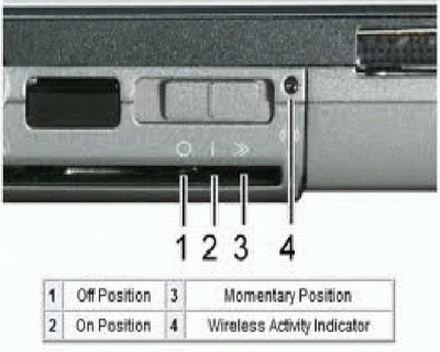
Hope this helps.













