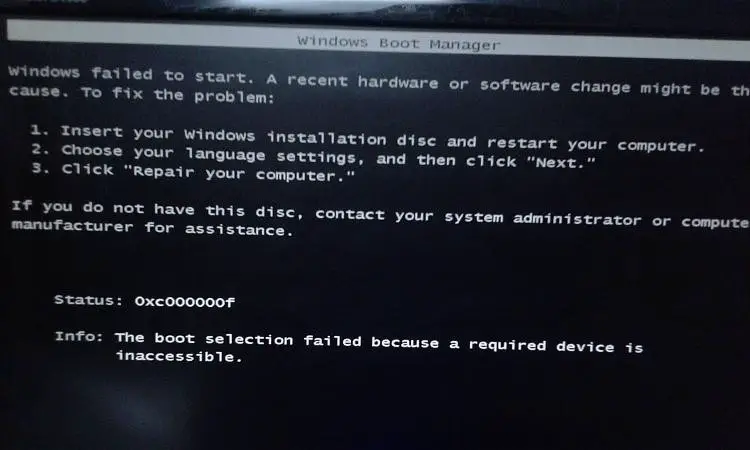My Laptop Is Showing 0x000000f Error Code While Performing Normal Functions. Help Me With This Error.



The reasons 0x000000f error occurs on your pc are:
Reason 1: BCD might be corrupted or may be missing
The valid reason for this kind of error is because your BOOTMGR can’t find the BCD file. It is damaged or missing due to few cases such as viruses, disk-write errors, or users’ mistakes when manually adjusting BCD.
Reason 2: The system file is damaged.
A corrupted file system may also be the reason for this error. The error mostly occurs when you upgrade your windows and works on critical information on the boot sector. If power suddenly goes off or the update process is stuck, you have to force turn off. The error could be the reason for this kind of irritating error.
The methods to fix 0x000000f error in windows are as follows:
Method 1: Use windows startup repair to repair BOOTMGR