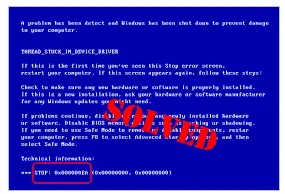My window is showing 0x000000EA errors, I am unable to understand the reason behind it. Do I need a screen replacement? Is there any way I can fix this Blue Screen error, on my Windows 10 it?
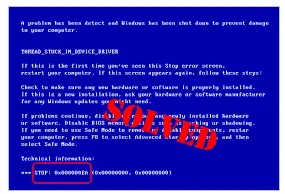
My Laptop Is Stopping With The Blue Screen Errors, 0x000000EA

Most blue screens errors are caused due to corrupt files, faulty drivers, or other system-specific issues; some are triggered by recently installed software.
The 0x000000EA Blue Screen Errors is usually triggered when a game overburdens the graphics of the system. The errors occur only when the application is launched.
Preliminarily you can run a full anti-virus the scan of your system; perform a disk cleanup of the system; uninstall any recently installed suspicious software.
Another than that: Update the graphic card drivers; you must check if the system’s fan is working properly and then you can go for a CHKDSK the scan.
You can open the Run window and type the command devmgmt.MSc + enter to open the Device Manager window>Type Devmgmt> Expand the list displayed>select the graphic card drivers> Right-click and update them.
You can also download the drivers followed by restarting of the system. You can also uninstall the software to avoid the blue screen errors, in the future.