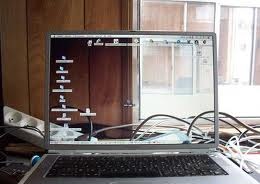My laptop screen won’t display

Recently, I upgraded my Acer Aspire 4730z RAM into 2gb but the problem is the screen won't display after the technician put the memory. He took the new memory and put back the old one then the screen worked. So, he tried another new memory and put it on the slot but then again screen won't display. It came to a point when he tried the old one back, the screen won't display anymore. The technician told me my laptop had a hardware problem. Anyone knows what happen to my laptop? Any ideas please?