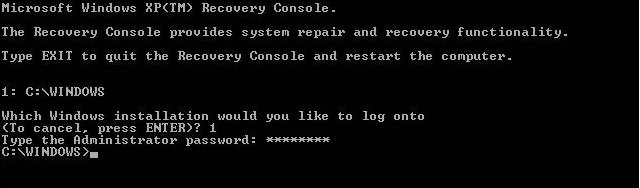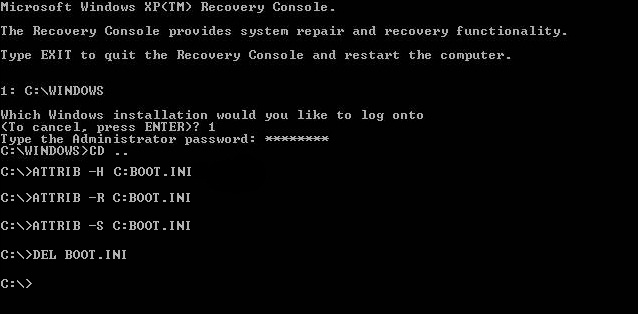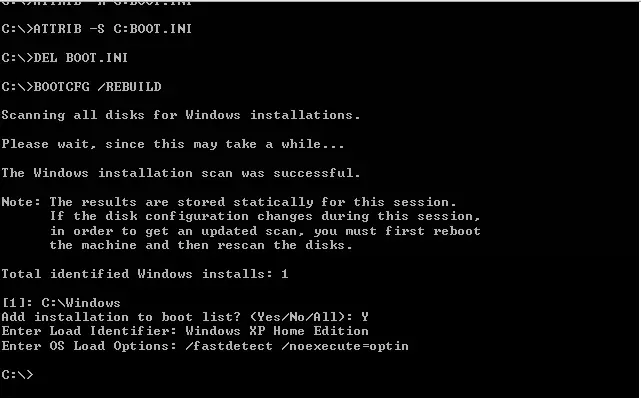Could not login with my User Profile on XP

Hey there Experts,
I am having a huge problem with logging in to my office PC problem. I am getting this error after the login:
C:WINDOWSSYSTEM32AUTOEXEC.NT
The weird thing is, when I ask one of my office mates to login, he encounters no such thing as this.
Any ideas why? And, what shall I need to do to resolve this?
Thanks.