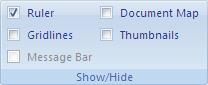My Ms Word is showing Gridlines?

Somebody interfered with my computer and specifically my Ms Word , and every time I open it only shows Grid lines. Even after uninstalling and installing it still brings the same thing when I try to open. What should i do or which settings should I change to make my word be reset to a blank document when I open?