My PDF file change file extension?

I have a PDF file needed to open and to print. I downloaded it from my email.
So When I have it the Icon shows like this
So I intended to open in adobe reader, when I tried to open the file it goes like this.
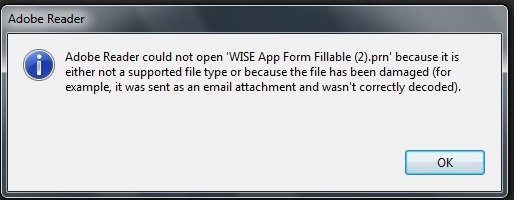
Adobe Reader
Adobe Reader could not open 'WISE App Form Fillable(2)PRN' because it is either not a supported file type or because the file has been damaged (for example, it was sent as an email attachment and wasn't correctly decoded).
Its supposed to be open in PDF form, but it can’t. And also I noticed that the file extension is no longer PDF its already PRN.
I don’t know about this PRN all I know is my file Is in PDF form. And it should not be like this.
What happen to my PDF file I could not open..
Hope you guys help me bout this.












