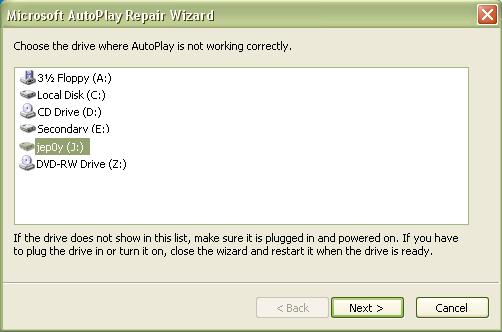Asked By
Danny Moray
200 points
N/A
Posted on - 07/03/2011

When I plugged my USB flash/Pen drive into my computer supposedly it will open automatically, but in my case I need to browse it manually to “My Computer” to be able to open its content. I don’t know how this happens.
I think it’s because of AVG but I’m not sure of it.
How can I enable again the auto play of removable media?
I am using Windows XP.
My Pen drive won’t auto play

There are feature in AVG that will let you scan first the removable media before you can open it. There is a setting on AVG that probably you don’t remember modifying it. There are many different ways on how you can enable the auto play of removable devices kike modifying the registry entry, if you find this method over the internet then don’t bother doing it because nothing will happen I already try that method and still my removable media still won’t auto play.
You need to use third party software to activate the auto play on your removable device. Download and run the “Auto fix” software that you can get from the Microsoft Windows Download Center.
To use Auto fix, insert first the USB flash drive before running the Auto fix. Double click the icon Auto fix, a “Microsoft AutoPlay Repair Wizard” window dialog box ill appear, Click Next and select the pen drive/USB flash drive that you want to have an auto play feature. Refer to image below. Click next and click finish.