My printer keeps encountering error every time I print?

Hi,
I need my printer every day. that’s why I’m getting nerve every time I need to print my customers docs.
Because in the middle of its processing it keeps encounter an error.
I already followed its given tip like turning off and on but still not working properly.
An error shown below keep popping up whenever I print.
My printer is Canon MP250 series printer (3 in 1) (printer, scanner, photocopy machine)
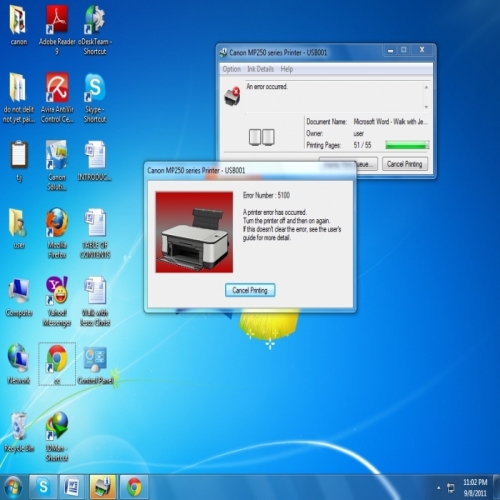
Canon MP250 series Printer – USB001
Error Number – 5100
A printer error has occurred.
Turn the printer off and then on again.
If this doesn't clear the error, see the user's guide for more detail.
Cancel Printing
I need my printer ASAP, help me how to fix this printer.
Thank you,












