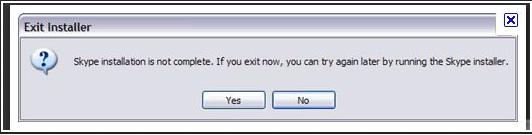Asked By
mark_fassy
980 points
N/A
Posted on - 07/11/2011

After I reformatted my computer, I installed Skype, while on the processing of installation, I meet an error that causes the installation process to stop, I pasted below the complete error message.
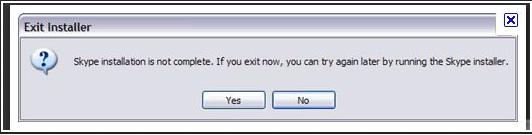
Exit Installer
Skype installation is not complete. If you exit now, you can try again later by running the Skype installer.
As I analyzed on the error, I think there is an error with the installer that I downloaded, so I download another copy and re install it again, same error message appeared on my screen, I also scan my computer, if my old files has a virus that prevents me from installing Skype, but no virus was found by my anti virus,
I am now asking for some help on how can I install Skype to my computer.
Could not complete installing Skype after reformatting pc

Problem in installing SKYPE
Hi Mark,
The message that you are pertaining as error message is not actually an error message. It looks like in the middle of installation you press the ESC (escape) key or you have click the cancel button or you have click the close button.
As you can see on the error message (not an error message actually), the title of the message box is Exit Installer and the icon is question mark. On error message window or dialog box, most of the time it contains the word error and icon is a red “X” or a yellow exclamation point.
In your case, the system is asking for your confirmation if either you want to continue installation or cancel the installation. See the phrase “If you exit now,…” that indicates you have cancelled or interrupted the installation process. To proceed on installation just click the no button, otherwise click the yes to abort the installation or exit the installation application.
If it is true that you didn’t cancel the installation, you may check some errors in your keyboard or in your mouse. Maybe something happened behind your installation activity that’s why the installation might be cancelled or aborted.
You may check the ESC (escape) key; it might be stocked and always pressed or abnormally shorting at a random time. Clean the keyboard, use a blower if necessary or disassemble your keyboard ad clean the keyboard circuit. Remove all dirt and even small pieces of papers and paperclip that is accidentally put in between your keyboard keys.
Check also the SPACE key and the ENTER key. These keys are also used to press a button. If these are stocked or abnormally shorted, this will trigger an execution of the focused command button or a default button.
Sometimes keyboard chord or cable malfunctioned. Wires inside the cable are worn-out and it makes short circuiting with other cables which is sometimes cause of automatic or uncontrolled key pressed. It will cause sending of keyboard pressed signal without pressing the keyboard keys.
Also check your mouse. There are instances that we are just pointing on the button, the mouse clicked automatically. This was caused by mouse button malfunction. Disassemble your mouse then clean all dirt inside the circuit board. Clean all switches or button switches. Please check also the cables. Busted cables or a worn-out cable brings the mouse rattling in your desktop and randomly clicking and dragging.
If this message is a virus causing program, I am sure it is not. Virus won’t terminate programs in this manner, It will just hang-up your installation or it will give an error message that telling your program was terminated and it says the block and address where the program was terminated. You will be receiving also some sudden changes in your computer when you are infected with a virus. You computer slow down his speed and you will see abnormal increase of your memory and CPU usage in the task bar.
By the way, you may check your computer for viruses and scan it with anti-virus program just to prove that the message is not caused by the virus.
Could not complete installing Skype after reformatting pc

Just follow these instructions to download and install Skype;
-
Go to the website of Skype and download the SkypeSetup.exe executable from the sections of resources page. The icon of Skype will automatically be created at your desktop and also its software.
-
From your desktop locate the new Skype icon which is Skype Setup icon. It will then show up a Skype wizard window asking if you want to run it or save it. Click the Run and hit run tab again for confirmation.
-
For completion of Skype follow all instruction on the Skype setup wizard, and prior to the end of installation process you will make then a Skype account.
-
If you already a Skype name, just skip the next window to appear for the creation of Skype name.
-
For continuing, hit the sign in button. Just get started then, to add contact just click the add contact button. Just explore features of Skype well then.
When already installed the software you can open it in two ways. Just click the Skype icon on your desktop or hit the x icon on your desktop tray.
Could not complete installing Skype after reformatting pc

That dialog is not an error. You probably just clicked on the “Cancel” button on the setup screen or press the “ESC” button on your keyboard by accident that made this dialog appeared. You will always receive that dialog whenever an installation is interrupted either by accident or intentionally. When you see the dialog when you are installing something, just click “No” to resume the installation.
But if you no longer want to continue with the installation, click “Yes” to exit setup and abort the installation. Now, if the installer you have keeps on showing this dialog even if you are not doing anything, try downloading the installer again. The one you are using is probably damaged. Download the latest Skype for Windows and install it.
The latest Skype supports Windows XP Service Pack 3, Windows Vista, Windows 7, Windows 8.x, and Windows 10. It requires at least 1 GHz or faster processor, 512 MB RAM, and Microsoft DirectX 9 or higher.