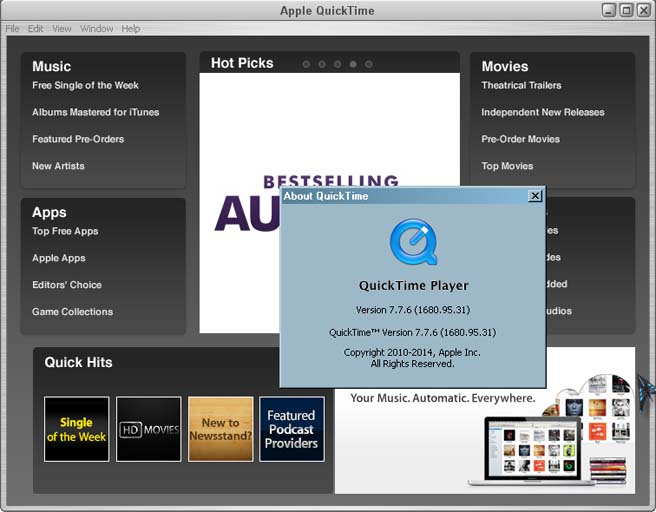My recovered .mov files just wont play

I have recovered .mov files that I lost after formatting my drive but they just wont play. I used different software including PC inspector, recuva and myeasyrecovery to recover the files but each time they will not play. I have tried them on different players including VLC, Media player classic and jet video but the players do not show errors yet they behave as if no file has been added to the playlist. The recovered files show a full size. What could be causing this? How can I recover these files since they are important?