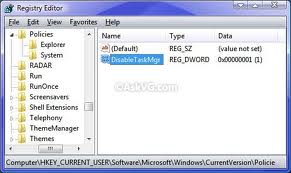My screen saver is not appearing and is missing from the desktop
Asked By
70 points
N/A
Posted on - 12/17/2012

Hi,
I have a computer at my home running on win XP OS and I use to perform only basic activities. But I like to maintain my computer well. For the past one week, my screen saver is not appearing and is missing from the desktop.
But, there is no problem with newer versions. Please advise me whether I need to change my monitor or get it repaired.
Thanks for the solutions.