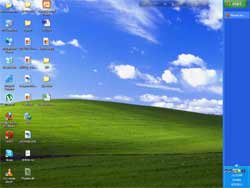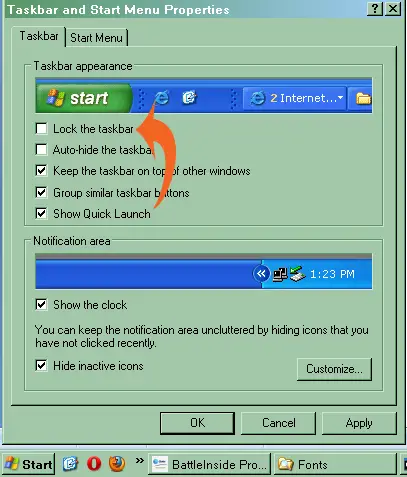Asked By
georgehurse
0 points
N/A
Posted on - 08/07/2011

My task bar moves from down the side to right side. It is very difficult to work with this system.
I don’t know How its move.
I can’t access some programs easily. If it’s not solve, I want to reinstall my operating system.
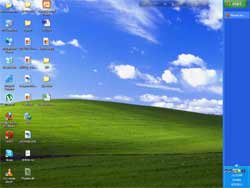
Can anybody to solve this kind of problem?
My task bar moves down side to right side

One of the nice things about Windows is you can move the taskbar to either the bottom, top, left or right whichever is most comfortable for you.
To move the taskbar from its current position, click on the taskbar, hold down the button and drag it to the position that you want. You can move it to the left, top, right, or bottom.
If the taskbar won't move then it is probably locked.
To unlock, right click on the taskbar and remove the check mark beside the "Lock the Taskbar" option. Do the above procedure again to move. You can lock the taskbar again to avoid having it accidentally moved.
My task bar moves down side to right side

That is one of the many wonders of the Windows task bar. You can freely move it on all four corners of your screen. When I was still using Windows 98 and Windows Millennium before, I usually put the Windows taskbar on the top of the screen and set it to automatic hide. I find it cute and unique but other users are not comfortable with it and find it annoying.
To restore it to its original location on the bottom of the screen, right-click on your Windows taskbar and then select Properties. Under Taskbar tab, be sure that the Lock the taskbar option is not checked so you can freely move the taskbar later. Click OK afterwards.
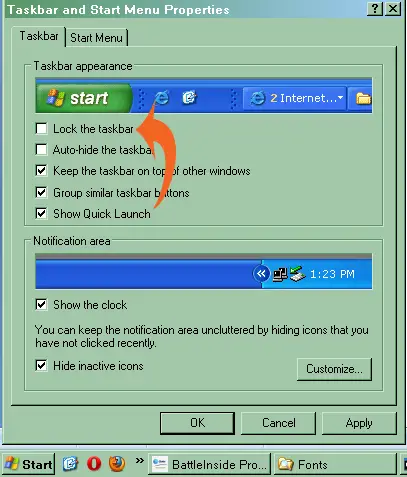
Then, using the left mouse button, drag the taskbar all the way down to the bottom of the screen. You will see an outline of the taskbar on the bottom of the screen indicating its possible new location. After successfully moving the taskbar to its original location, put a check again on the Lock the taskbar option so that it can not be moved again.
My task bar moves down side to right side

Hi dear,
It is very easy to move the task bar to its original location. You do not need to worry about it. Just click and hold the task bar and drag it to the lower side of the computer. It will put your task bar where it was by default. Now, right click on the task bar and click “Lock Task Bar”. Now, it will prevent it from moving again to the other side. Thanks.