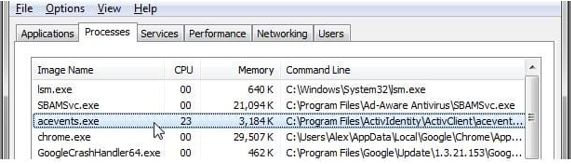My Task Manager Is Showing A Process Named Acevents.exe



ActivClient software in the system contains the executable file that is known as acevent.exe. ActivClient is a desktop authentication software that works with smart cards, readers, operating systems, enterprise applications, and networks. The error that comes from this file can be removed easily. Acevents.exe is not essential for Windows and can cause a problem.
The location of the acevent.exe file is on the directed location: C:\Program Files (x86). The acevent.exe file can be removed from the system by uninstalling the file from Control Panel. The user can also open Task Manager and look for the process running in the CPU named as ‘acevent.exe’ file, then select the process and End Process. Acevent.exe is not a Windows file; it belongs to the application.