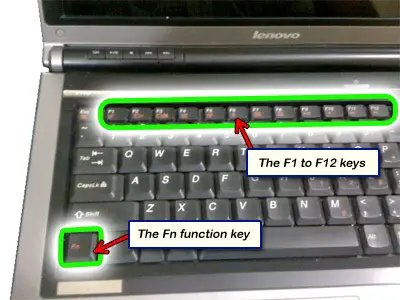Asked By
moin01717
0 points
N/A
Posted on - 09/01/2011

Hi i have a Asus EEE netbook which i recently brought, It was working properly last morning but now i am looking a problem on my netbook that i can't select or use to open any application by my touch pad but i can move my cursor any where. I have to use another key to select anything like icon, slide bar, windows etc. And my operating system is Windows 7.
Answered By
Luke Dan
5 points
N/A
#120771
Touchpad not working on Asus EEE

Hello Moin
It seems that your problem is that you can't choose anything using the touch pad. Has your netbook experienced damages? An accident maybe that damaged the netbook? Please check for dents especially in your touchpad.
I would also like to know what key you are using to select an icon, slide bar or windows that you are referring to.
This maybe a hardware problem for as you mentioned it worked perfectly fine the day before. You could let it check on the shop you bought from. If it is till on warranty. Except if it has been damage that contributed to such damage on your touch pad.
And also please try pressing the button on the touch pad if it still clicks or not. If it does not click then that's the problem it needs to be fixed.
Touchpad not working on Asus EEE

Laptop computers has numbers of function keys used for shortcuts and other hidden devices. This activate once the function key is pressed or enabled.
Touchpad is not working means that the function key for that feature is deactivated. Different type of computer brand uses different type of functions to activate touch pad issue.
For Asus laptop computers, here's how. Locate the Function (Fn) key below the shift key in the keyboard, then press F1 up to F12.
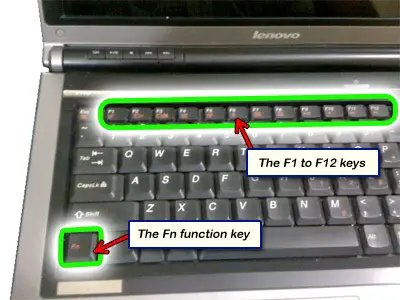
This key resembles touchpad icon with touching finger like touchpad with diagonal line on it.
Press both Fn + the touchpad function key at the same time to activate disabled laptop feature. Hover your finger on the touchpad to verify that this feature is now working.