Asked By
Dennis Azal
30 points
N/A
Posted on - 08/25/2012

While playing a video on my favorite Video Player vlc this error occurs and when I tried to watch again other videos on my computer I'm still getting this error.
What can be the cause of this error?
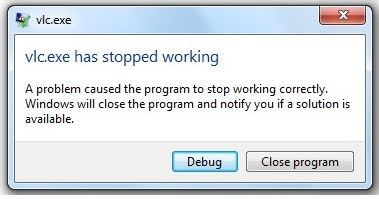
vlc.exe
vlc.exe has stopped working
A problem caused the program to stop working correctly.
Windows will close the program and notify you if a solution is available.
Debug Close program
My VLC player has stopped working

Dear Dennis,
What was the last video that you played before this error started appearing? It might have to do with a corrupt file that you tried to play. First try restarting your computer once. If the problem persists, then I would suggest reinstalling your vlc player.
It only takes 2 mins as it is a very small and light software.
If you do not have the install files for the vlc player, you can download the latest version from the link provided below:
https://filehippo.com/download_vlc_media_player/32/
https://filehippo.com/download_vlc_media_player/64/
Choose your appropriate version (32-bit or 64-bit) and click on the green button on the top right corner.
Uninstall your existing vlc player from the "Add or Remove Programs" menu in the Control Panel.
Run the downloaded file, follow the installation process and then restart your computer.
A fresh installation will definitely remove any recurring errors that might have arisen from a corrupted system file.
Answered By
saferai
0 points
N/A
#156924
My VLC player has stopped working

Dear Denis
Solution 1.
First of all try to install the Vlc player it takes far less time. If the problem still exists then
Solution 2.
Right click on the vlc player icon and go to properties then go to the compatibility tab and Under "Compatibility mode", select the check box which reads as "Run the program in compatibility mode for" and in the drop down menu select Windows Vista or XP to run the program in older version of the operating system. Click on apply and ok.
If the problem still persists then
Solution 3.
The event id of some program or events sometimes causes data execution prevention (DEP) it prevents application to run in protected memory space it is located control panel>advanced settings>performance>DEP, the default settings are for MS applications only, it can be enabled or disabled, so disable it. Or add vlc in the exceptions list.
I think your problem will be solved.
My VLC player has stopped working

If your VLC media player has a serious problem playing videos, try to uninstall and install the latest version. Download the free version of Revo Uninstaller and install it. Once installed, start Revo Uninstaller then select your VLC media player among the applications and click “Uninstall”. Follow the normal uninstall process.
When uninstall is complete, click “Scan” to scan your computer for any leftover files and delete everything it finds. This removes everything the program created on your computer. When it is finished, close Revo Uninstaller then download the latest VLC media player and install it. The latest version at the moment is VLC media player 3.0.3 “Vetinari”.
It supports Windows XP Service Pack 3, Windows Vista, Windows 7, Windows 8.x, and Windows 10. See if this works.













