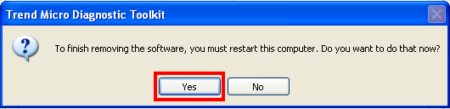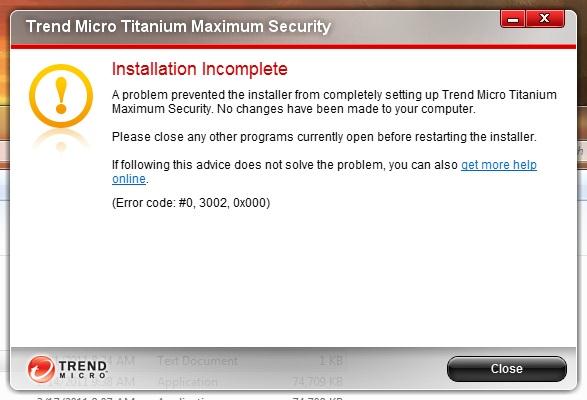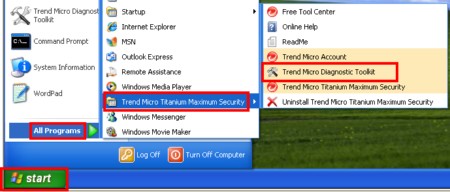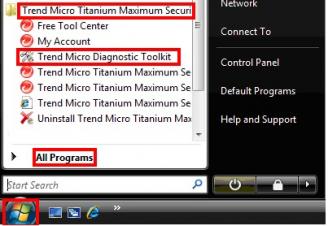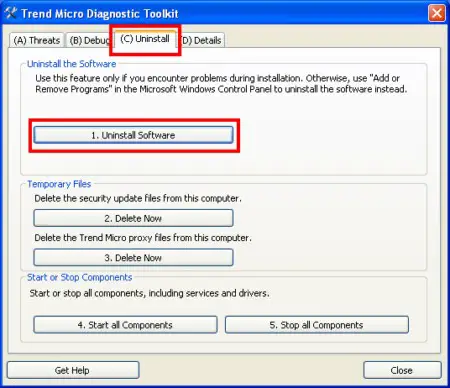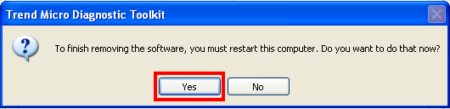Asked By
Gian Hunter
10 points
N/A
Posted on - 04/10/2012

The Windows 7 I was using the past worked well with Titanium Security 2011 3.0 I installed without any problem.
Just the other day, I tried re-installing Windows 7 together with the SPI, but when I attempt to set up TMS 2011 3.0, it does not work.
My PC keeps on showing the error message shown below
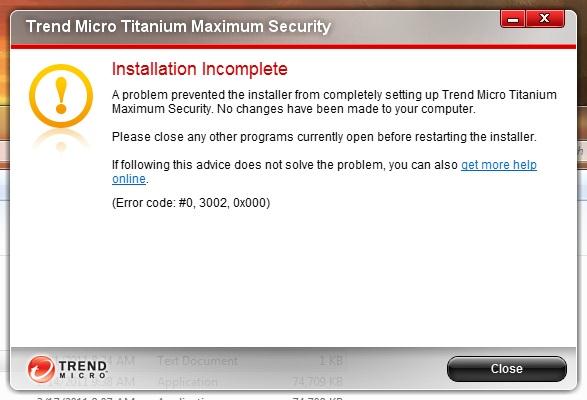
Trend Micro Titanium Maximum Security Installation Incomplete A problem prevented the installer from completely setting up Trend Micro Titanium Maximum Security. No changes have been made to your computer
Please close any other programs currently open before restarting the installer.
If following this advice does not solve the problem,
you can also get more help online. (Error code:#0,3002,0×000)"
Please can anyone help me out here?
Thank you
Answered By
mamarsic
0 points
N/A
#119310
My windows 7 has problems with installing TMS 2011 3.0,

Hello,
1.) Make sure you have a clean computer and there are no any malicious software. To detect and remove malicious software on your computer please try scanning with any online scanner. Examples here are: free kaspersky online scanner or free bitdefender online scan.
2.) Please also check your computer for any conflicting software. Having third-party security software will most be cause for installation stopping. To uninstall manually please go to:
Start > Control Panel > Add/Remove programs(if on windows xp) or Windows Orb > Control Panel > Programs and Features (if on windows vista or windows 7).
Then check the list for any third-party security software and remove it. Also if there is any older version of Trend Micro Security software please remove it.
3.) To remove Trend Micro Titanium please use diagnostic toolkit. For use of diagnostic toolkit and uninstalling please use the following instructions:
-
For windows xp please go to start > all programs > trend micro titanium maximum security > trend micro diagnose toolkit:
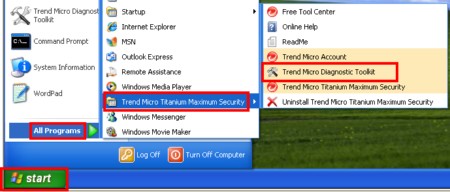
-
For windows vista or windows 7 please click on windows orb > all programs > trend micro titanium maximum security > trend micro diagnostic toolkit:
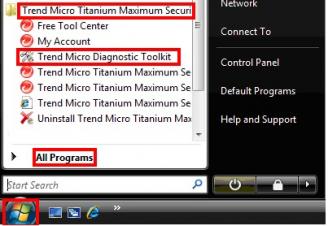
-
Once Trend Micro diagnostic tool is opened please go to C) uninstall tab:
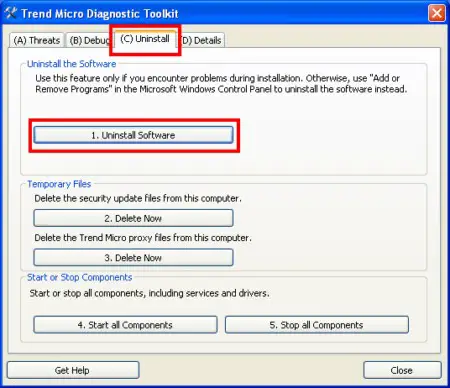
-
Click on Uninstall Software and follow the instruction:

-
After uninstall click on Yes when asked to restart your computer: