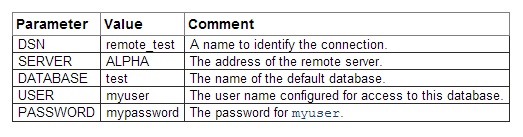Mysql auto executes query to start

Hello expert,
Please help me with a MySQL auto executes query to start. Can you guide me what are the steps to start this software. Is it possible that I can execute this MySQL query run daily?