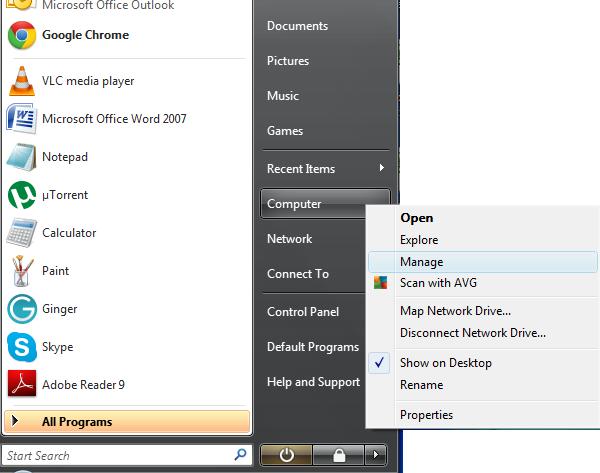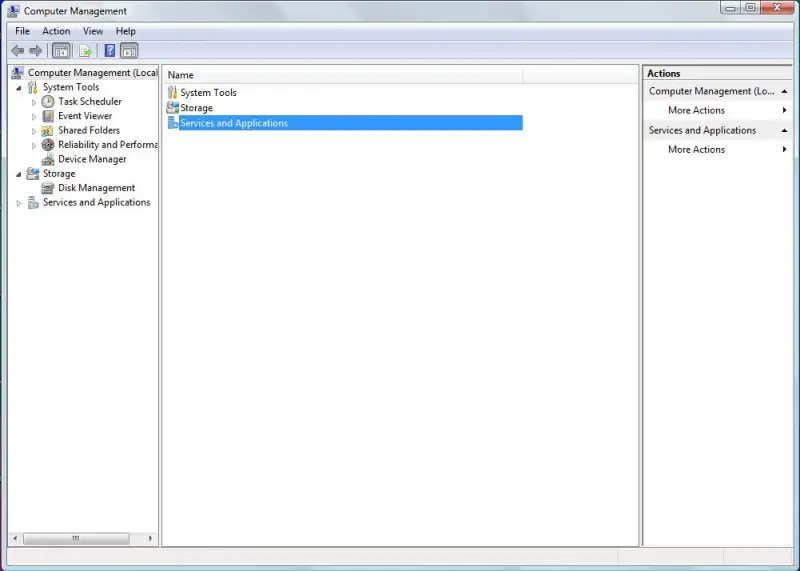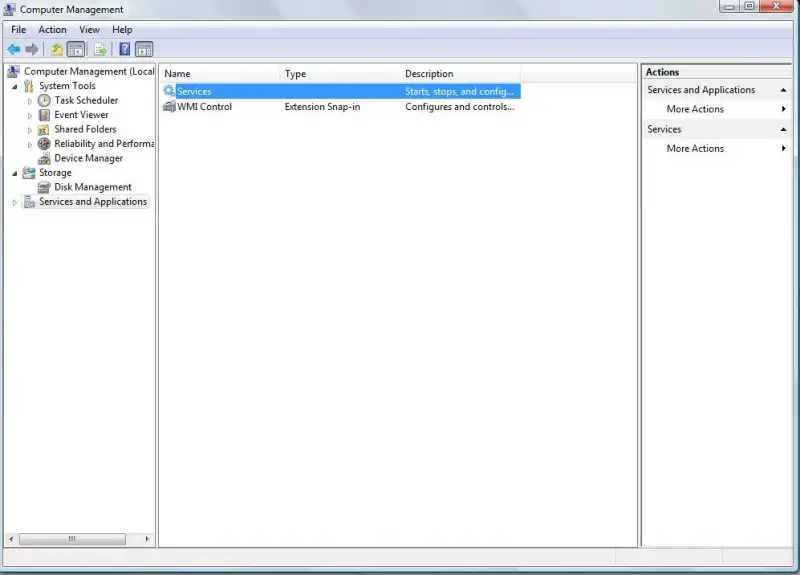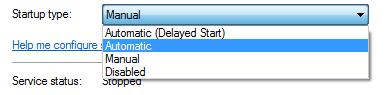MySQL doesn’t start after shutdown and turn on the PC

I have installed XAMPP control panel v3.1.0.3.1.0 on windows 7 PC after I installed it works fine, but every time I turn on the PC after shutting down I can't start MySQL server each time I try to start it, it just stops. Therefore I have to install XAMPP each and every morning before I start XAMPP. Only MySQL has the problem. Can anybody tell me how to solve?