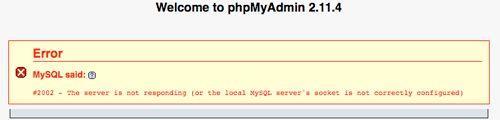Asked By
lukasmaxi
10 points
N/A
Posted on - 09/03/2011

I install XAMPP server in my system. Now I want to create 1 database. But when I try to create the database then I receive below error. Then I remove XAMPP server from my system, then I again install it but I receive this error again. MySql, Apache and FileZilla all is running.
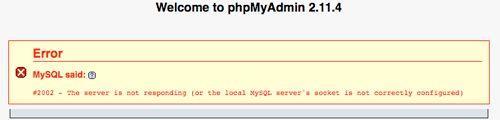
Welcome to phpMyAdmin 2.11.4
Error
MySQL said:
#2002 – The server is not responding ( or the local MySQL server’s socket is not correctly configured )
MySQL server is not responding

Hello,
This error appears again.
Wherever I go, I find it comes to developers. It acts as a bodyguard or may be the devil. Anyway, this error has many reasons why this error occurs. Sure, one of them happened to you and not all of them, that is what I hope. I searched this error before and saved all the valuable links that solve this problem as I hate to see the same error twice.
One time is enough, this is what I think. Computer has many thing and issues to think about than solving one error. Here one of the most valuable link is for solving this problem,
Hoping it can help you.
Regards
Thomas
MySQL server is not responding

You must be running a different SQL Server that is conflicting with your MySQL database. It commonly happens because those two will conflict with each other. And also when you uninstall your XAMPP, make sure that all of the files are deleted so that the configuration is removed as well. Also try unblocking all of the XAMPP services available in your firewall settings.
Also check for viruses on your computer, as it may also affect your XAMPP performance by removing some of the configuration files of your XAMPP program. Delete the viruses that you found.
Hope this helps you with your XAMPP problem.