The name cannot be resolved. The action cannot be completed.-Outlook 2007

I’ve been searching all over the net using Google and still haven’t found a solution to my problem. I used Outlook 2007 with Exchange 2003 (6.5.7638.1) SP2 to create another mailbox that will enable one of our exchange users to access HR related information.
I don’t have any problem with other mailboxes but adding this one in our Microsoft Outlook 2007, and my own Microsoft Outlook 2010 gives me the error message “The name cannot be resolved.
The action cannot be completed.” An employee of one of our clients has the same problem.
Here is a screenshot of the error message.
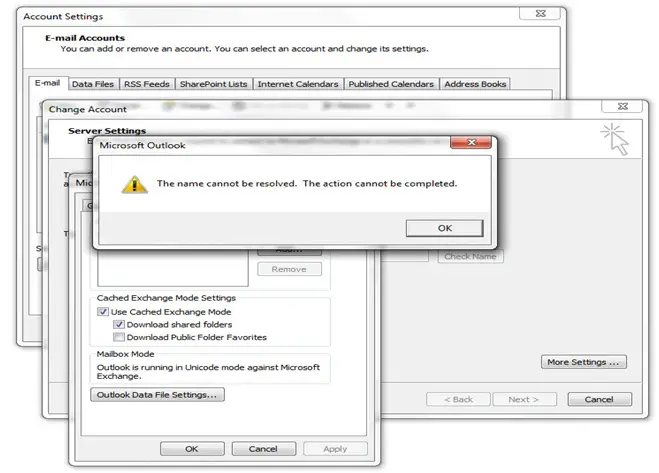
The post on this link https://support.microsoft.com/en-us/help/905813/an-error-occurs-when-you-try-to-synchronize-the-offline-address-list-o contains possible solutions. I have followed the directions but still get the same error message.
Is this a software problem?
What does the name in the dialog imply?
What’s stopping me from creating another mailbox?
It is really important for us so I hope someone here has the solution.












