Navisworks 2011 32/64 bit error when installing SP1

Hello,
I have tried 3 times to install the Navisworks Service Pack 1 but every time I got the following annoying error message regarding the Navisworks 2011 32/64bit Exporter Plugins. How can I solve this problem? Thanks for any help.
When trying to install the Navisworks Service Pack 1 you receive this error message regarding the Navisworks 201132/64 bit Exporter Plugins.; and to verify that you have sufficient access to that key. But when you go to find this in your registry there is no application folder under HKEY_LOCAL_MACHINE/application/Navigator 2011.
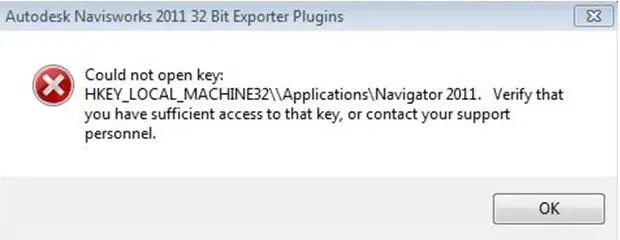
Could not open key:
HKEY_LOCAL_MACHINE32\applicationsNavigator2011. Verify that you have sufficient access to that key, or contact your support personnel.












