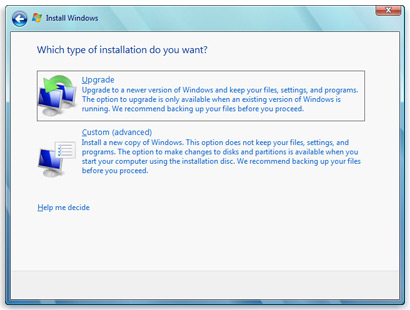Asked By
andra2091
10 points
N/A
Posted on - 09/26/2011

I want to make a dual boot for my laptop which is not a really great laptop though.
So, what I want to know is, since I want to make a Windows 7 and Windows XP OS boot in my laptop, should I increase my RAM size (now it's only 2 GB)? Because I see in the system requirements for 7 is minimum 2 GB RAM and 1 GB for XP.
And can you tell me what software do I have to use to help me make dual OS boot?
Thank you!
Answered By
Kane.W
0 points
N/A
#81901
Need advice to make a dual OS boot

I think your hardware is good enough to run both of these windows. There is no need to change anything.
And there is no need to use any software. For this you should have two windows CDs. One for XP and other for 7. Make sure that currently there is no operating system on your hard drive. You have to install windows XP first and then you can install Windows 7. Vice versa is not possible.
Insert windows XP CD and select boot from CD. And then install this Window in your C partition.
Once it is installed check that if it is working properly.
Now restart and insert windows and CD and install it in some other partition. Don’t install in the same partition.
And you are done with it.
And remember don’t select upgrade while installing windows 7. Choose custom installation.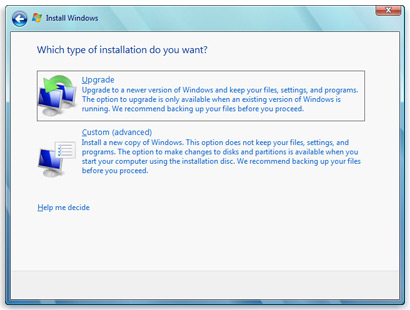
Need advice to make a dual OS boot

To make dual boot of your system, what you have to do you have to install your first Windows on your laptop by selecting one of the drives and make a full installation and then you have to insert another Operating system CD and make the installation complete. Now when you turn your computer on, it will display option that which operating system you want to boot select the operating system and then click next it will load your desire operating systems and will load to your RAM and you will be able to see that Operating System that you have selected. That's how you can make your system dual boot and how a dual boot works on your system. Thanks!