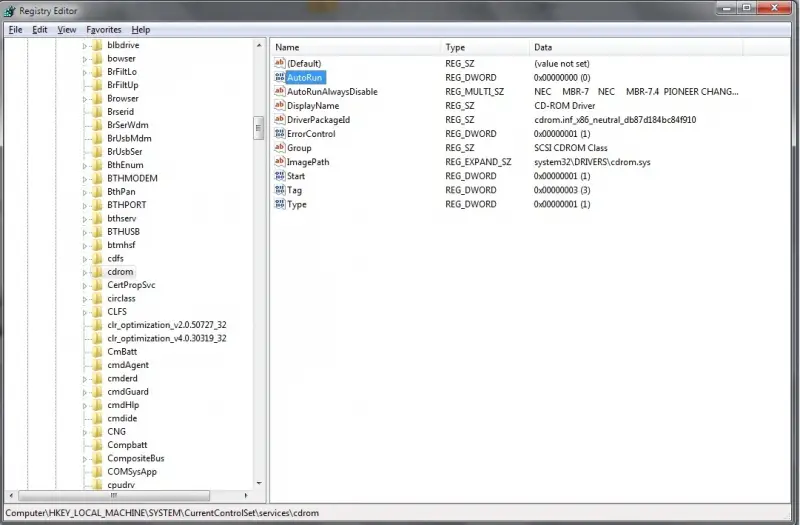Asked By
erica jonas
0 points
N/A
Posted on - 03/08/2012

Hi guys,
Please tell me how do i disable CD auto run feature in Windows 7, I tried with CD ROM properties and I haven't succeeded.

Need to disable CD auto run feature

Hi Erica Jonas,
To disable AutoRun feature in Windows 7, simply follow the instructions below.
-
Open "Run" or press "Win+R".
-
Type "regedit".
-
Then go to the location "HKEY_LOCAL_MACHINESYSTEMCurrentControlSetservicescdrom".
-
In the right pane, you can see "AutoRun" value.
-
Double click it and change the value to " 0 " ("1" means enable & "0" means disable).
-
Now restart your system.
That's it. You have disabled the autorun feature in CD devices.
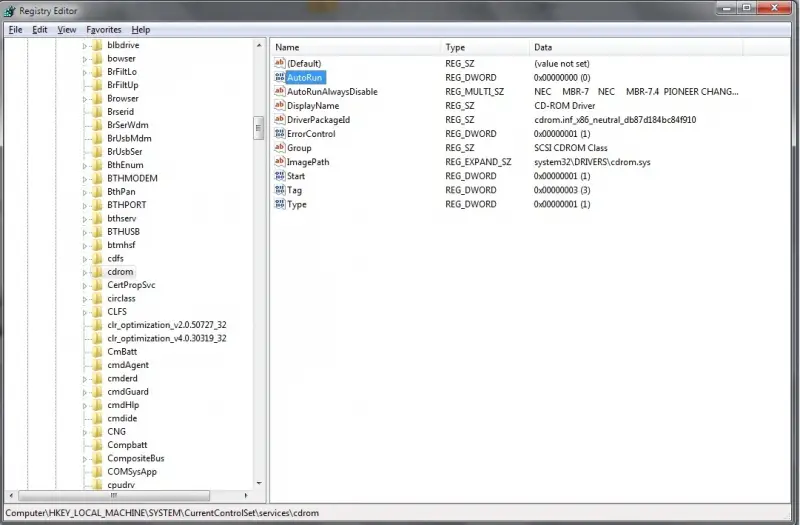
Need to disable CD auto run feature

Hi Erica,
Hope the following steps will guide you in fixing this issue:
-
As the versions of windows are not dependent so based on the version of Windows you are using the updates are different that you have to be installed correctly to perform disabling the Autorun functionality in your system.
-
Firstly to disable the Autorun in Windows 7 as you have a query to solve in this operating system you need to have the "security update 950582" installed on the system.
-
Remember that the Update 950582 and in other operating systems provide the same functionality of disability for Autorun and this 950582 is to provide an additional security update for Windows 7 & Windows Server 2008.
-
You can manually disable the autorun feature by fixing it yourself which does not include Gpedit.msc are as follows.
-
Click Start-> Run->regedit->OK.
First Search and then click on the following entry available in the registry:
-
"HKEY_CURRENT_USERSOFTWAREMicrosoftWindowsCurrentVersionpoliciesExplorerNoDrive".
-
Now Type as Autorun then Right click NoDriveTypeAutoRun then Modify by clicking on it.
-
In the data box value, type as 0xFF to perform disabling on all types of drives.
-
Click OK and exit Registry Editor.
-
Restart the computer and now try it the feature of autorun will be disabled.
Thank you.