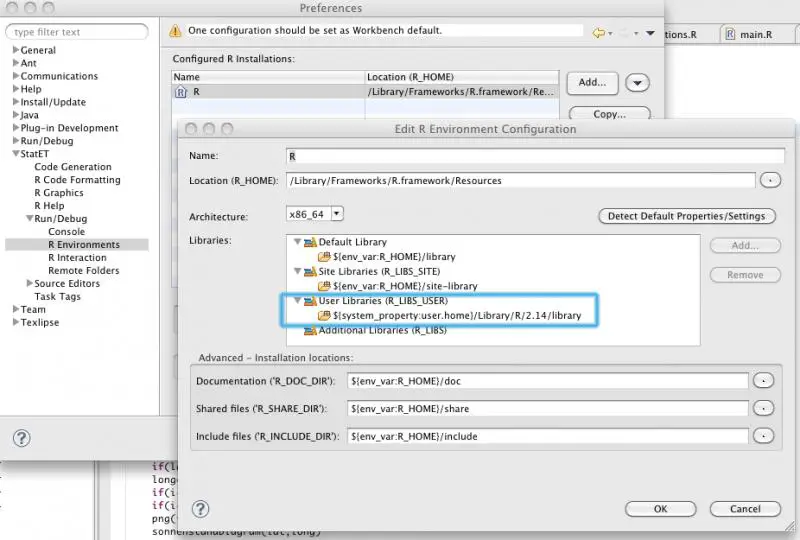Need help with a configuration Issue in R-Environment
Asked By
0 points
N/A
Posted on - 06/19/2012

Hello All,
I've been using R-language for development. It is running on 64-bit Window 7 operating system. Whenever I key-in the value in the white box, which is situated next to the Architecture, I come across with the following error message.
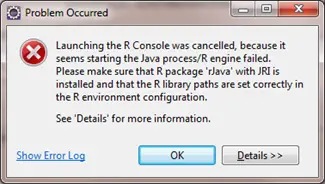
Problem Occurred
Launching the R Console was cancelled, because it seems starting the Java process/R engine failed.
Please make sure that R package 'rJava' with JRI is installed and that the R library paths are set
correctly in the R environment configuration.
See 'Details' for more information.
Urgent help is needed on this issue. I'll be highly grateful if somebody assists me in this regard
Thanks
Regards,
Wilson