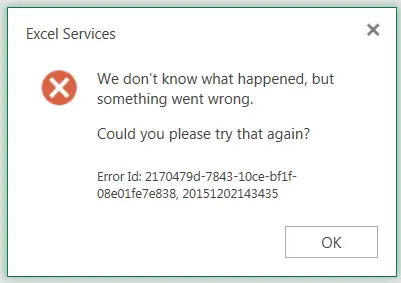Hello,
I am using Windows 7 Operating System and have installed Microsoft Excel 2016. It was working perfect but today an error has occurred using excel. I want to remove this error and need your assistance. Thanks for your help.
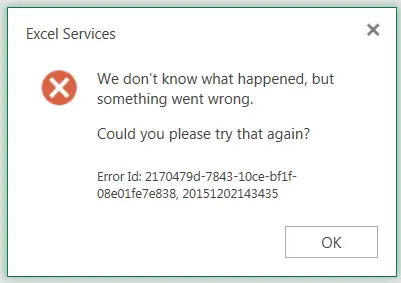
Excel Services
We don’t know what happened, but something went wrong.
Could you please try again?
Error id: 2170479d-7843-10ce-b1f1-08e01fe7e838, 20151202143435
Need help Excel Services Error

Before installing or using Microsoft Office Excel 2016, make sure your computer meets the requirements. For Windows users, Microsoft Office Excel 2016 supports Windows 7 Service Pack 1, Windows 8, Windows 8.1, and Windows 10. It also requires Microsoft .NET Framework 3.5 but some of the features may require Microsoft .NET Framework 4.0, 4.5, or 4.6 CLR. Download version 3.5 from Microsoft .NET Framework 3.5 Service Pack 1.
Download version 4.0 from Microsoft .NET Framework 4.0. Download version 4.5 from Microsoft .NET Framework 4.5.1. Download version 4.6 from Microsoft .NET Framework 4.6. For the hardware, it requires 1 GHz processor or faster with SSE2 support, 2 GB RAM, 3 GB free hard drive space, 1280 x 800 screen resolution, and Microsoft DirectX 10-compatible graphics adapter.
For OS X users, it requires an Intel processor, OS X 10.10 Yosemite, 4 GB RAM, 6 GB free hard drive space with HFS+ file system, and 1280 x 800 screen resolution. In your case, that issue appears after upgrading to Microsoft SharePoint 2013. Users that only have view only permissions will not be able to view Microsoft Office Excel spreadsheet in a library.
To fix this, head down to How to Configure Excel Services in SharePoint 2013 and to Configure Excel Services in SharePoint Server 2013. Once you have configured it, make sure you have connected it to the web application. To do this, go to Central Administration, Application Management, and then Manage Web Applications.
Select the web application where your site resides underneath Manage service connections then make sure you have selected Excel Services Application.