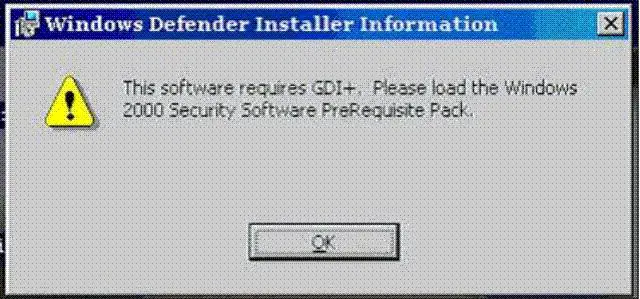Hello,
We were unable to install Windows Defender on older Windows 2000 machines and got the error given below.
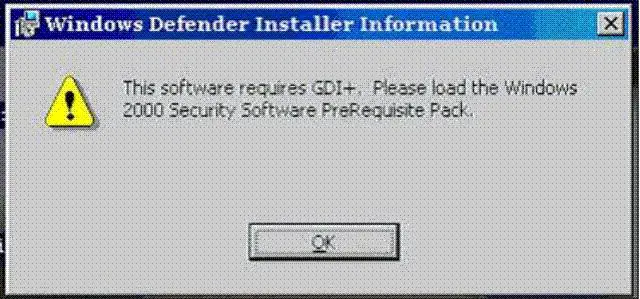
Windows Defender Installer Information:
This software requires GDI+. Please load the Windows 2000 Security Software PreRequisite Pack.
If anyone can help shed light on this matter and get it fixed, it will be much appreciated.
Thanks!
Need help to fix error with Windows Defender Install on Windows 2000

Hi James,
Windows defender's great feature is that it is a free software that helps you fight malware, spyware plus additional features of monitoring your startup programs for changes also manages your computer programs.
The “This software requires GDI+ Please load the Windows 2000 Security Software Prerequisite Pack” Error is exactly as what it says. You simply have to install the GDI+ libraries into your system manually first before you try to install the Windows defender.
To download GDI+ executable go to http://www.microsoft.com/en-us/download/details.aspx?id=18909 and download then install it. Now try to install windows defender again and it should work properly.
Hope this helps.
Need help to fix error with Windows Defender Install on Windows 2000

Back in the days when Windows Defender is still in beta status and Microsoft calls it “Microsoft AntiSpyware” (formerly “GIANT AntiSpyware”), it is pretty much compatible with Windows 2000. But when Microsoft finalized its release to “Windows Defender”, support for Windows 2000 was dropped and only Windows Server 2003 and Windows XP were supported.
Even if Microsoft removed Windows 2000 among the supported platforms, there is still a way to install it on Windows 2000. But installing it is not an easy thing. If you are willing to do some serious work, here’s how you can install Windows Defender on Windows 2000. First thing you need is “Orca”, a Microsoft MSI editor. Go to Orca install package and download it.
You need to download and install it. Next, download Windows Defender. Once downloaded, don’t install it. Start Orca and use it to open the Windows Defender MSI setup file. Once you open the MSI file, locate an item called without quotes “Launch Condition”. Next, find the value without quotes “VersionNT > 500” and cut it out or remove it.
When you are finished, save the modified file then run the Windows Defender installer. Note: before you can make Windows Defender work on Windows 2000, you need to have the GDI+ file installed on the computer. Download Platform SDK Redistributable: GDI+ and install it.