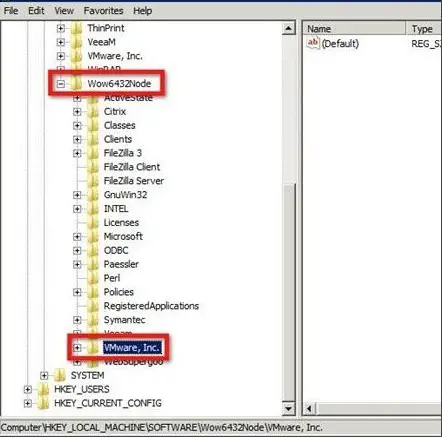Need Help to Install Power CLI

Hey guys,
I wanted to install Power CLI on a PC I recently installed Windows 2008 server but the program brought up an error 'to fix this, you have to delete the following Registry key:
HKEY_LOCAL_MACHINESOFTWAREWow6432NodeVMware, Inc. And I pressed retry. After this the program, Power CLI setup just goes on to the end without errors.
Vmware vSphere PowerCLI Installer Information: Error 1406.Could not write value InstallPath to keySoftwareVmware, Inc.VMware vSphere PSDK Runtime. Verify that you have sufficient access to the key, or contact your support personnel.