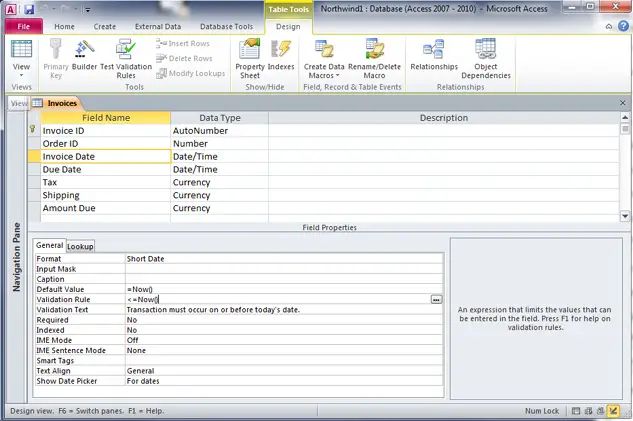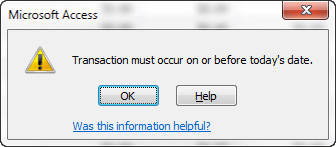Need Help Microsoft Access Error

Hi everyone,
I am using Windows 7 Operating System and have installed Microsoft Access but an error occurred using this software “Transaction must occur on or before today’s date”. I need your help to fix this small issue. Your help would be appreciated. Thanks!
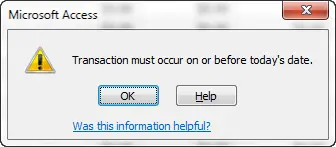
Microsoft Access
Transaction must occur on or before today’s date.