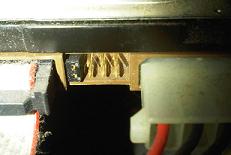Asked By
Manchu T
110 points
N/A
Posted on - 05/08/2011

I am using Windows XP. I have a machine that has a hard disk and a CD-ROM drive. I want to make the CD drive as a slave disk and the hard disk as a master. How do I do this?
Answered By
MathGirl
0 points
N/A
#91087
Need to make my CD drive a slave drive

In order to make your CD-Drive a slave device, you need to remove the hardware and then set a jumper. You can not make a CD-Rom a slave device within Windows XP. This is because you need to "short" the CD-Rom circuit board. Its a "hard" switch and not a "soft" switch. I fear you will need to take the computer apart! Doing so will void any warranty you have on the hardware!
Answered By
Manchu T
110 points
N/A
#91088
Need to make my CD drive a slave drive

My current PC is not under warranty. Therefore I am ok to take it apart. Tell me what should I look for and what should I do.
Answered By
MathGirl
0 points
N/A
#91089
Need to make my CD drive a slave drive

Please be advised that the instructions are given without any absolute claim, that it will work with or without any warranty. You hereby agree to indemnify Techyv and me (MathGirl) and other Techyv experts on any loss incurred by carrying out the procedure outlined. You are advised to take a backup of the data as we cannot guarantee your pc would work afterwards. If you agree to the above we can proceed.
Answered By
Manchu T
110 points
N/A
#91090
Need to make my CD drive a slave drive

I agree. I will not hold Techyv responsible, if my PC goes dead by following instructions given by this website. Can we proceed? I already have opened up the casing.
Answered By
MathGirl
0 points
N/A
#91091
Need to make my CD drive a slave drive

Now that you have accepted the conditions, here is what you need to do. Locate the rear end of the CD-ROM drive. There will be a set of pins jutting out. You need to short the two pins under the "Slave" label. Shorting the "Slave" pins effectively hard-wired your CD-ROM to be a slave device. I have attached the following picture. I have circled the 2 pins you will need to short. You need to use a spare jumper from the motherboard. It's a small plastic cap that covers 2 pins.

Answered By
Manchu T
110 points
N/A
#91093
Need to make my CD drive a slave drive

I shorted the slave jumper and fitted the CD-Rom back to the machine. I started the computer. Windows XP loaded fine. But my CD-Rom went missing. Any ideas Math Girl? Do I need to do additional tasks? Please help.
Answered By
WhizBoy
0 points
N/A
#91094
Need to make my CD drive a slave drive

I believe there is a conflict with your Hard disk. Your hard disk must be on slave as well. You need to set the jumpers to MASTER on your hard disk and slave on your CD-Rom. I have attached a image on the MASTER setting on my hard disk. Yours may differ.
The correct pin setting will be on a sticker pasted on top of your hard disk unit. Careful though. Ensure you are "earthed" to avoid static electricity.
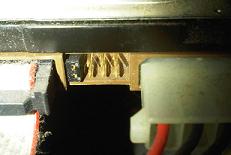
Answered By
Manchu T
110 points
N/A
#91095
Need to make my CD drive a slave drive

IT Worked! Now I can see both drives on Windows XP. The device properties says, that the Hard disk is now master and the CD-Rom is now a Slave. Thank you Math Girl, Thank You Whiz Boy.
Need to make my CD drive a slave drive

Hello Dear,
It is very easy to make your any drive slave or master. You should have need to make any drive slave or master when you have to attach two drives by using only one IDE cable. You can get help to make your drive you can see the picture below.
Just put a jumper on centered pins on the drives back.
Thanks