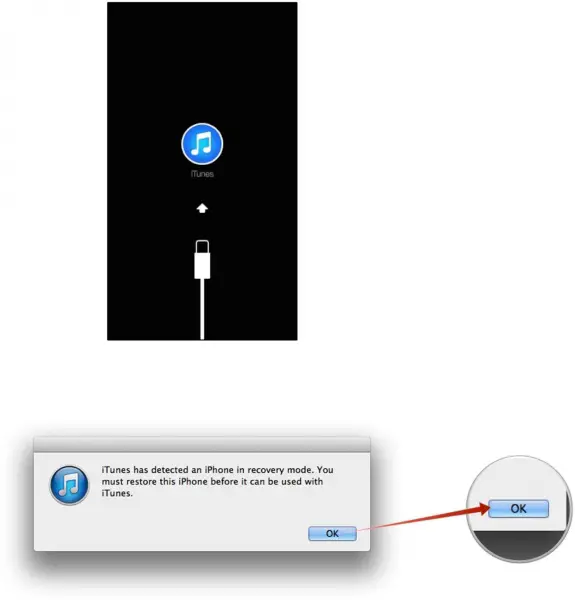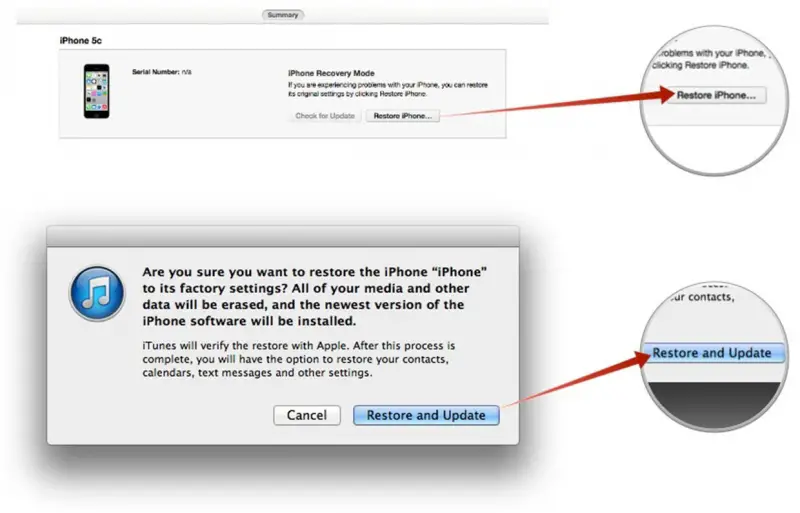Need to put iPad into “Recovery Mode”
Asked By
10 points
N/A
Posted on - 03/27/2015

Hello! A friend of mine told me that I need to put my iPad into "recovery mode" in order to fix the issue I am having. I am attempting to do that, but I don't know if I fully understand what to do. Can someone assist me with the steps to ensure I am putting the iPad into recovery mode? Thank you.