Need Solution of Java IDE Configuration Error

Hi friends,
Please help me. First of all, why am I getting this error message?
Why is it asking me to reconfigure the IDE?
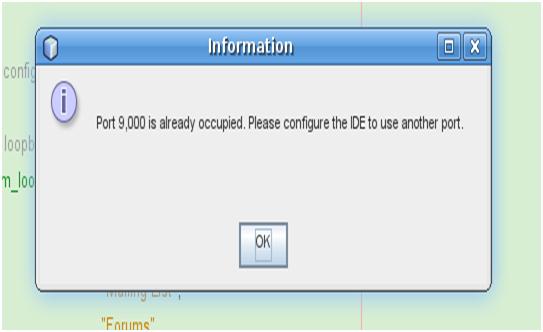
I am totally confused.
Hope, you'll help me.
Thanks.












