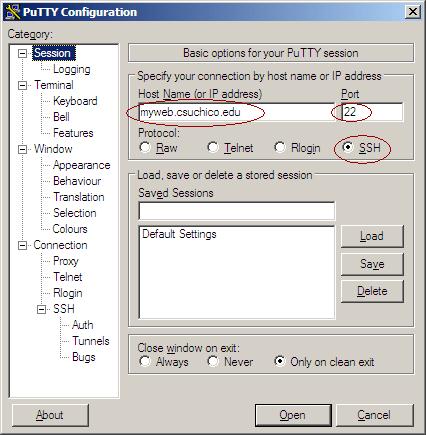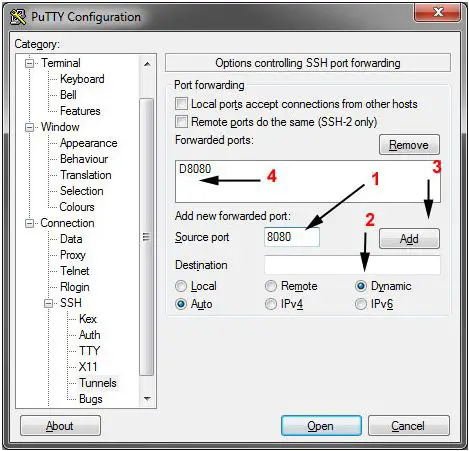Hi,
I am an undergraduate who willing to start my career in the networking field. I have recently installed the extra putty application to test and train networking processes. I installed it but do not know to do the configurations. So help me.
Thanks.
Need some help with the export extra putty settings in my PC

Putty configuration is given below:
1. Start it by the selection of “Session Tab”. Enter the machine which you need to connect (it also can be an IP address too). Now pick an SSH Protocol. Now give this setting a name so the settings will be changed by the username which you provide.
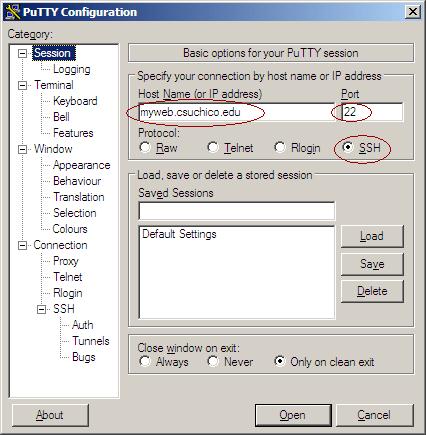
2. Go to: Window” tab, 'Scroll back” it shows the number of the lines of your text which you enter there. Extra number means more terminal text has been saved.
3. Under the “Appearance” tab click on “Change” button for changing the font. You can even change background color too for this click on “Colour” tab.
4. 4th Step is “Connection” click on it. If you wish to be logged in the server with the same username enter the username for your session.
5. Under the “SSH” tab check “Enable Compression” and select “2” under “Preferred SSH Protocol Version”.
6. Under the “Tunnels Tab” as you entered a tunnel it will be shown there. In the “Destination” enter what you already typed in “Forwarded Ports” but only that machine name and then enter your “Source port” name with it.
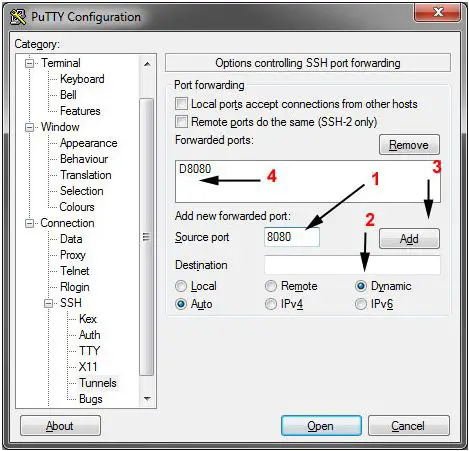
7. Now the last step is “Session” tab. Click on the “Save Button” to save this session.