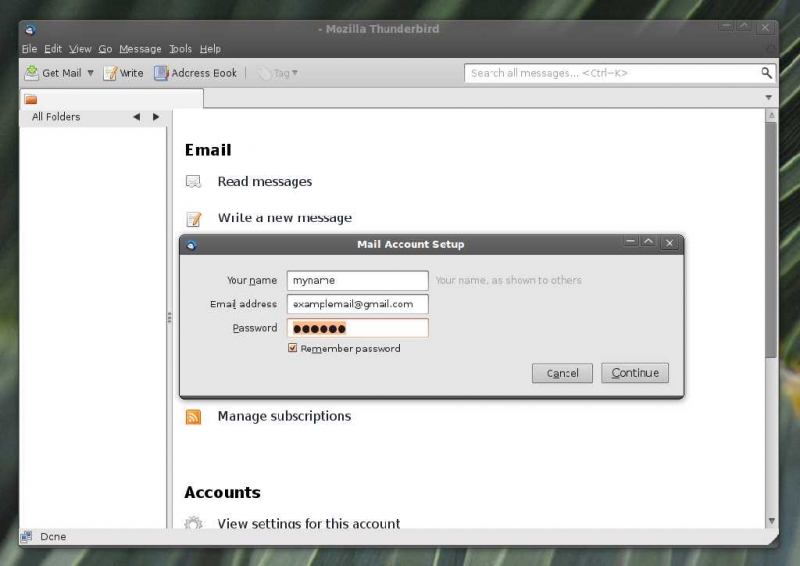Need urgent help to open msg file without outlook.

Hi Friends,
Required urgent help; I have tons of emails from the previous desktop computer which was running outlook 2002. Now, I have bought a new laptop with pre-installed Windows 7 but I don’t have outlook installed on it. I tried to install my previous outlook 2002 which is not compatible with Windows 7.
So, I am trying to figure out the way to open the MSG file without outlook because some of these emails are very important and I need to read them as soon as possible. Please, if someone can help me out?
Thanks,
Gutierrez Ryan