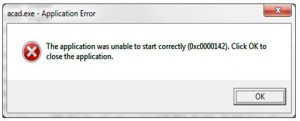Needed Error Code 0xc0000142 Urgent Solutions

Continuous error code 0xc0000142 that says ‘the application was unable to start properly.’ How do I get past this problem in initializing an application. It has started to occur with two applications lately.