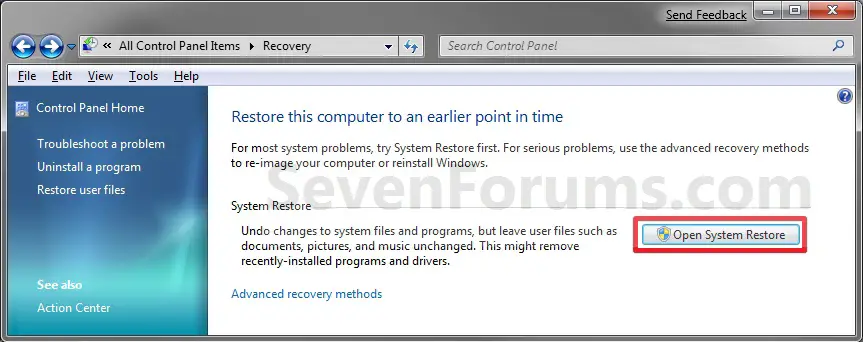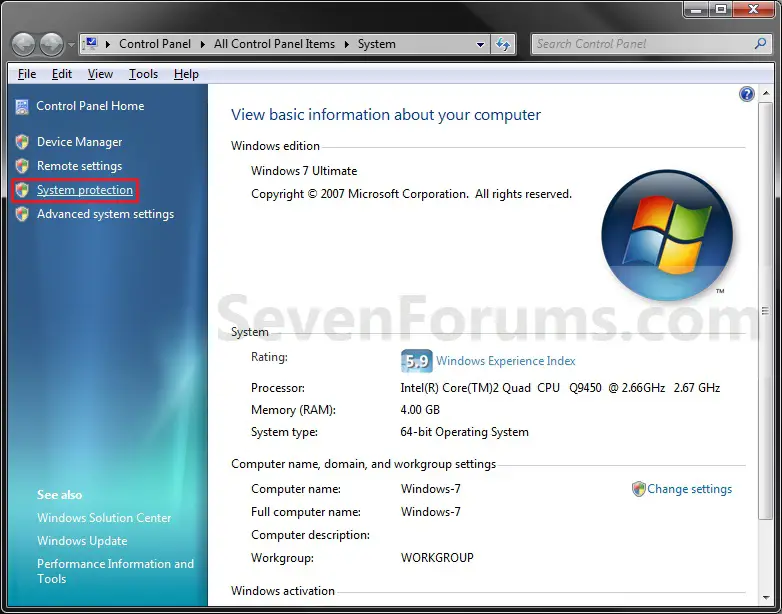Asked By
Waqas Riaz
10 points
N/A
Posted on - 08/20/2011

Hello ,
I am facing a problem while restoring the system to previous state . I have also tried the trick by restarting my PC in safe mode by pressing F8 , and than running system restore from here. I am waiting for a simple and quick solution from some one who is expert.
Thanks.
Needs help regarding System Restore

Hi waqas,
Ok lets go this way and assuming that you are using windows XP, so for that you need to restore your system at the very first time when you are installing new OS, other wise restoring wont work and you can not select previous date for restoring your system.
Secondly if you are using Win 7 then there must be a chance that the windows can be restored with best possible solutions,below are the few steps which needs to be followed.
Open the Start Menu, type rstrui.exe in the search box, and press Enter.
Open the Control Panel (All Items View).
A. Click on the Recovery icon.
B. Click on the Open System Restore button. (see screenshot below)
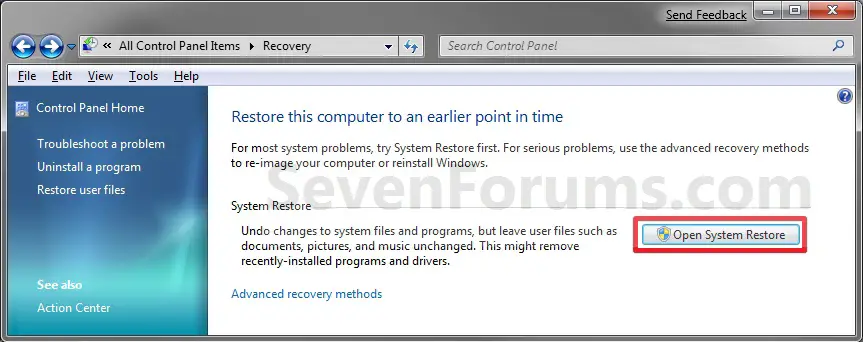
OR Open the Start Menu.
A. Right click on the Computer button and click on Properties.
B. Click on the System Protection link. (see screenshot below)
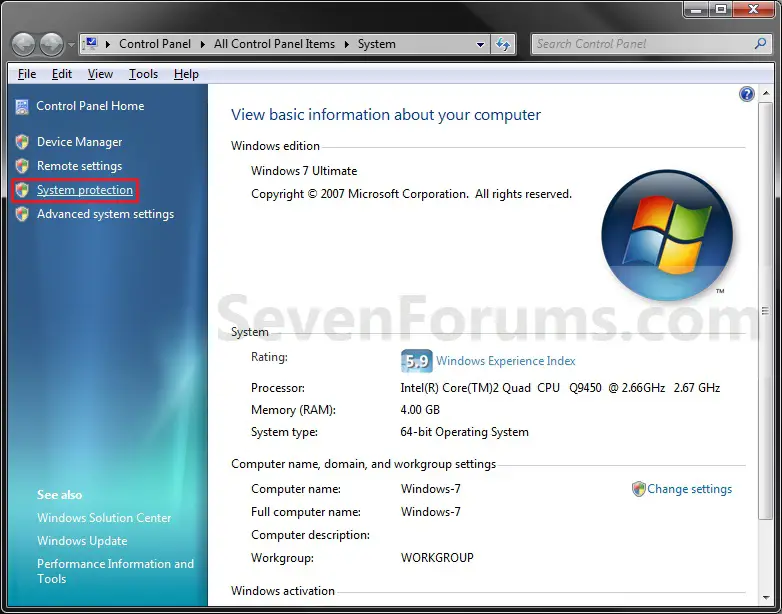
C. Close the System window. (see screenshot above)
Let me know if this resolve your issue.
Answered By
lee hung
75 points
N/A
#116510
Needs help regarding System Restore

You have a simple problem if you will work to maintain this rules you can solves this
1. Open the Start Menu.
2. Right click on the Computer button and click on Properties.
3. Click on the System Protection link.
4. Close the System windows.