Nero 9 application fails to start with an error message

Hello All,
I recently installed the Nero 9.2.6.0 lite version. But till now I had no success trying to get it to work. I am getting this error message that I have attached in the below screen capture. It says something about a side-by-side configuration being incorrect and I don’t know how to resolve this problem. I was using Nero 7 earlier and had performed an uninstall using a clean utility before downloading this installer. I have applied all the recent windows updates on my windows 7 machine and I tried updating all the other software on this machine when I received this error. I tried to start Nero again after restarting my computer with all the updates in place. Still this problem persists. Then I tried fully uninstalling Nero and then restarted my machine. Now I use the Nero Clean Tool to remove whatever remnants may be left. Again I restart the machine. Then I completed a fresh install of Nero smoothly. I tried running the application again and I find that I am back to square one. This is truly exasperating. What next? Please, somebody help me. Many thanks in advance.
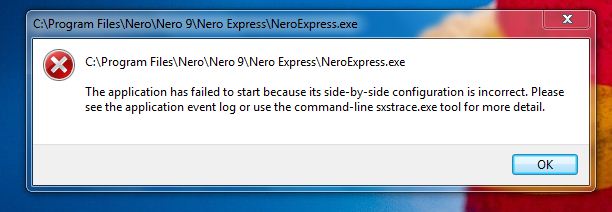
C:program FilesNeroNero 9NeroExpress.exe
The application has failed to start because its side-by-side configuration is incorrect. Please see the application event log or use the command-line sxstrace.exe tool for more detail.












