Nero Burning Rom 7 gives error message trying to burn files

Hello All,
I tried burning files using DVD-Video mode on Nero Burning Rom 7.0.1.2 after successfully creating some backups with DVD Rebuilder and I get this error informing that the DVD-Video file reallocation failed and the DVD created might be unplayable. It also says one or more VOB files were not present in the folder. I thought I’ll try to burn anyway and clicked ‘yes’ to continue. I t gave me a warning of Nero’s compliance being ignored and burned the disk. Now here is a surprise- ‘The disk plays perfectly!!!’ Though, I never expected it to play. So what were all those grave warnings about? I cannot make any sense of them. Now I tried burning three more disks with these messages coming up in all the attempts. Still all the disks created were playable. If these are useless messages, is there a way to suppress them? Please share your ideas. I am eagerly waiting for methods to do away with them forever. Regards
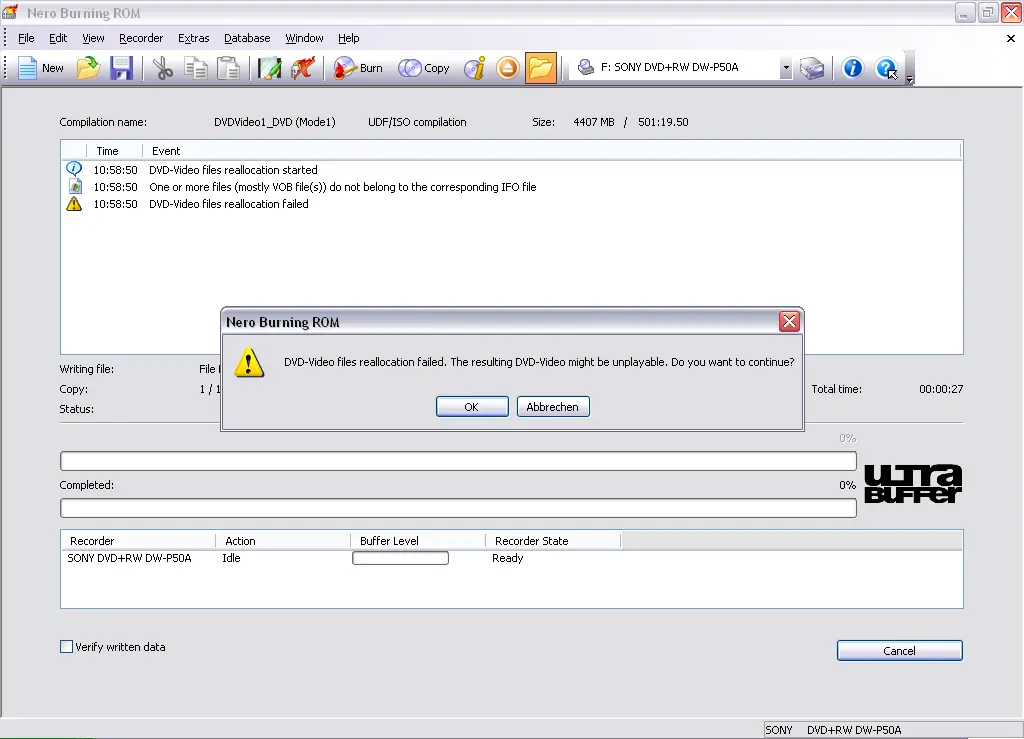
DVD-Video files reallocation failed. The resulting DVD-Video might be unplayable. Do you want to continue?












